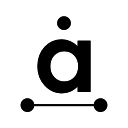Free Download Write.as CRX 1.3.6 for Chrome
A Free Social & Communication App By https://write.as
![]() Downloads: 23 Updated: November 8, 2015
Downloads: 23 Updated: November 8, 2015
You are about to download the Write.as 1.3.6 crx file for Chrome v41 and up: Write.as is a blogging platform focused on privacy. Write and publish instantly — no sign up required....
The offline & original crx file for Write.as v1.3.6 was archived from the Chrome Web Store (For home or personal use only). You could learn more about the Write.as or choose a server to get the crx file.
Download Crx File for Write.as 1.3.6
Write.as CRX Package for Chrome
• Package Version: 1.3.6
• Updated On: November 8, 2015
• Require: Chrome version 41 or greater
• App Languages: Bahasa Indonesia, Bahasa Melayu, Deutsch, English, English (UK), English (United States), Filipino, Français, Kiswahili, Nederlands, Norsk, Tiếng Việt, Türkçe, català, dansk, eesti, español, español (Latinoamérica), hrvatski, italiano, latviešu, lietuvių, magyar, polski, português (Brasil), português (Portugal), română, slovenský, slovenščina, suomi, svenska, čeština, Ελληνικά, Српски, български, русский, українська, עברית, فارسی, मराठी, हिन्दी, বাংলা, ગુજરાતી, தமிழ், తెలుగు, ಕನ್ನಡ, മലയാളം, ไทย, አማርኛ, العربية, 中文 (简体), 中文 (繁體), 日本語, 한국어
• Crx File: gdpkncpfebifdpoaijlejlbbpcnjebng-1.3.6-www.Crx4Chrome.com.crx
• File Size: 4.19 MB
• CRC32: 4b4ddf54
• MD5: 67fae61f09555fc5ddd3c8d884ee93d5
• SHA1: effbe28470885e13e9eb6a670cf67872a48f2ed8
Download Now
► Download Crx File from Google CDN
► Download Crx File from Crx4Chrome
► Download Crx File from SendSpace
► Available in the Chrome Web Store
Please be aware that Write.as 1.3.6 can only run on Chrome OS. You should install the crx file on a Chrome OS device (Chromebook).
Also Write.as is included in the following topics:
1. ARC Apps
Write.as Version 1.3.6 Installation Notes
After you download the crx file for Write.as 1.3.6, open Chrome's extensions page (chrome://extensions/ or find by Chrome menu icon > More tools > Extensions), and then drag-and-drop the *.crx file to the extensions page to install it.
Copyright Notice: Write.as is the property and trademark of the developer https://write.as. All rights reserved.
Write.as 1.3.6 Permissions
alarms
fileSystemwrite
sockettcp-connect
tcp-listen
udp-bind
udp-send-to
resolve-host
unlimitedStorage
notifications
storage
clipboardRead
accessibilityFeatures.read
https://clients2.google.com/
clipboardWrite