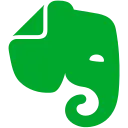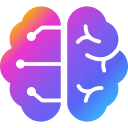Free Download SaferPass CRX 5.0.5 for Chrome
A Free Productivity Extension By saferpass.net
![]() Downloads: 2 Updated: December 1, 2016
Downloads: 2 Updated: December 1, 2016
You are about to download the SaferPass 5.0.5 crx file for Chrome based browsers: The special Secure Me feature allows you to log out remotely and wipe your browser history.• Never forget a password again with secure automatic...
The offline & original crx file for SaferPass v5.0.5 was archived from the Chrome Web Store (For home or personal use only). You could learn more about the SaferPass or choose a server to get the crx file.
Download Crx File for SaferPass 5.0.5
SaferPass CRX Package for Chrome
• Package Version: 5.0.5
• Updated On: December 1, 2016
• Crx File: gflabakpdhodmhnnfechflaoadhiokmm-5.0.5-www.Crx4Chrome.com.crx
• File Size: 3.75 MB
• CRC32: 71a9cfe4
• MD5: 3cf3d0f46b43ebd0389b8a63b626157f
• SHA1: dbbf49cebd0f7d05117e24e1e7dd42138a54995e
Download Now
► Download Crx File from Google CDN
► Download Crx File from Crx4Chrome
► Download Crx File from SendSpace
► Available in the Chrome Web Store
SaferPass Version 5.0.5 Installation Notes
After you download the crx file for SaferPass 5.0.5, open Chrome's extensions page (chrome://extensions/ or find by Chrome menu icon > More tools > Extensions), and then drag-and-drop the *.crx file to the extensions page to install it.
Copyright Notice: SaferPass is the property and trademark of the developer saferpass.net. All rights reserved.
SaferPass 5.0.5 Permissions
https://www.google-analytics.com/
https://cdn.mxpnl.com/
https://api.exponea.com/
<all_urls>
browsingData
activeTab
storage
unlimitedStorage
clipboardWrite
cookies
history
http://*/*
https://*/*
tabs
SaferPass Version History
• SaferPass 6.7.14 CRX (Latest Version, Updated: June 18, 2020)
• SaferPass 6.7.6 CRX (Updated: March 5, 2020)
• SaferPass 6.7.4 CRX (Updated: February 15, 2020)
• SaferPass 6.7.2 CRX (Updated: February 8, 2020)
• SaferPass 6.6.14 CRX (Updated: September 9, 2019)