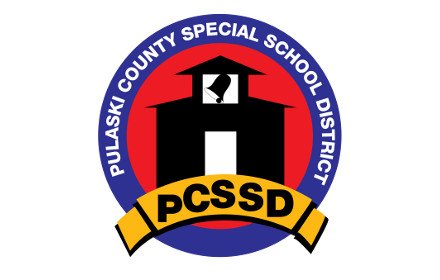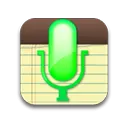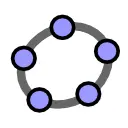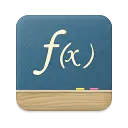You are about to download the PCSSD Renaissance Learning 1.0 crx file for Chrome v37.0.0.0 and up: Access to Renaissance Learning through the PCSSD portal...
The offline & original crx file for PCSSD Renaissance Learning v1.0 was archived from the Chrome Web Store (For home or personal use only). You could learn more about the PCSSD Renaissance Learning or choose a server to get the crx file.
Download Crx File for PCSSD Renaissance Learning 1.0
PCSSD Renaissance Learning CRX Package for Chrome
• Package Version: 1.0
• Updated On: September 30, 2015
• Require: Chrome version 37.0.0.0 or greater
• Crx File: ifchelgfdldneckejpfmjopmglodefad-1.0-www.Crx4Chrome.com.crx
• File Size: 411.94 KB (421823 Bytes)
• MD5: 69c5ffaaeec15690e908b21b3e69719c
• SHA1: 4044a0fa875760960045aab8651ecd1c7965580f
• SHA256: f88e458d10acc991c45801d8aac307f0bb6727d6c98aa91832b913d9cc55e541
Download Now
► Download Crx File from Google CDN
► Download Crx File from Crx4Chrome
► Available in the Chrome Web Store
PCSSD Renaissance Learning Version 1.0 Installation Notes
After you download the crx file for PCSSD Renaissance Learning 1.0, open Chrome's extensions page (chrome://extensions/ or find by Chrome menu icon > More tools > Extensions), and then drag-and-drop the *.crx file to the extensions page to install it.
Copyright Notice: PCSSD Renaissance Learning is the property and trademark of the developer PCSSD. All rights reserved.
PCSSD Renaissance Learning 1.0 Permissions
webview
power
storage
videoCapture
geolocation
pointerLock
system.display
fileSystemwrite
retainEntries
directory
accessibilityFeatures.read
accessibilityFeatures.modify