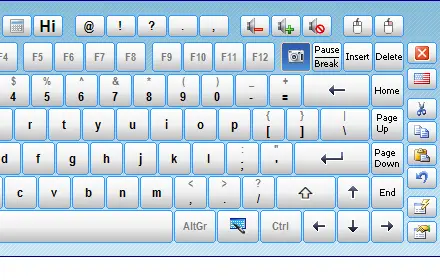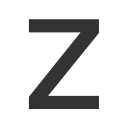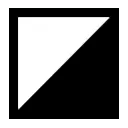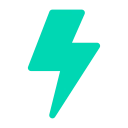Free Download Hot Virtual Keyboard Extension CRX 5.1 for Chrome
A Free Accessibility Extension By hotvirtualkeyboard.com
![]() Downloads: 55 Updated: March 1, 2024
Downloads: 55 Updated: March 1, 2024
You are about to download the Hot Virtual Keyboard Extension 5.1 crx file for Chrome based browsers: Brings up the virtual keyboard when entering text input fields. Hot Virtual Keyboard software has to be installed and running....
The offline & original crx file for Hot Virtual Keyboard Extension v5.1 was archived from the Chrome Web Store (For home or personal use only). You could learn more about the Hot Virtual Keyboard Extension or choose a server to get the crx file.
Download Crx File for Hot Virtual Keyboard Extension 5.1
Hot Virtual Keyboard Extension CRX Package for Chrome
• Package Version: 5.1
• Updated On: March 1, 2024
• Extension Languages: English
• Crx File: bdejgojmfhngmomodldpdppfbhoajadl-5.1-www.Crx4Chrome.com.crx
• File Size: 24.26 KB (24840 Bytes)
• MD5: bf5d9eba2481ac86a6ed946ba0ffffaa
• SHA1: ffb0bfa320bec99aedd41f33273d8209a54dbd10
• SHA256: 48247608a95c8b2e62b0fe6145dd5bb825a271a91b25bd6d2a0d379370f8eeca
Download Now
► Download Crx File from Google CDN
► Download Crx File from Crx4Chrome
► Download Crx File from Rapidgator
► Available in the Chrome Web Store
Hot Virtual Keyboard Extension Version 5.1 Installation Notes
After you download the crx file for Hot Virtual Keyboard Extension 5.1, open Chrome's extensions page (chrome://extensions/ or find by Chrome menu icon > More tools > Extensions), and then drag-and-drop the *.crx file to the extensions page to install it.
Copyright Notice: Hot Virtual Keyboard Extension is the property and trademark of the developer hotvirtualkeyboard.com. All rights reserved.
Hot Virtual Keyboard Extension 5.1 Permissions
scripting
Hot Virtual Keyboard Extension Version History
• Hot Virtual Keyboard Extension 4.3 CRX (Updated: June 10, 2021)
• Hot Virtual Keyboard Extension 4.2 CRX (Updated: June 5, 2020)
• Hot Virtual Keyboard Extension 4.0 CRX (Updated: May 9, 2020)
• Hot Virtual Keyboard Extension 3.0 CRX (Updated: November 4, 2015)