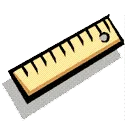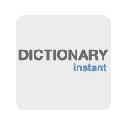Free Download coLaboratory Notebook CRX 10 for Chrome
A Free Utilities App By colaboratory.jupyter.org
![]() Downloads: 16 Updated: August 7, 2014
Downloads: 16 Updated: August 7, 2014
You are about to download the coLaboratory Notebook 10 crx file for Chrome v36.0.1985.1 and up: A Chrome App for running a port of IPython to PNaCl, in a notebook environment with Google Drive Integration...
The offline & original crx file for coLaboratory Notebook v10 was archived from the Chrome Web Store (For home or personal use only). You could learn more about the coLaboratory Notebook or choose a server to get the crx file.
Download Crx File for coLaboratory Notebook 10
coLaboratory Notebook CRX Package for Chrome
• Package Version: 10
• Updated On: August 7, 2014
• Require: Chrome version 36.0.1985.1 or greater
• Crx File: pianggobfjcgeihlmfhfgkfalopndooo-10-www.Crx4Chrome.com.crx
• File Size: 80.23 MB (84124880 Bytes)
• MD5: d93d04334588d98045ea9b7493aa04b1
• SHA1: ed06a706a2d511dfb116b37c68300c7bfa65d52a
• SHA256: 4d07270fc63565c7e1d73088523142ea5df14ea2f03fc76e2e3e1ec14176f304
Download Now
► Download Crx File from Google CDN
► Download Crx File from Crx4Chrome
► Available in the Chrome Web Store
coLaboratory Notebook Version 10 Installation Notes
After you download the crx file for coLaboratory Notebook 10, open Chrome's extensions page (chrome://extensions/ or find by Chrome menu icon > More tools > Extensions), and then drag-and-drop the *.crx file to the extensions page to install it.
Copyright Notice: coLaboratory Notebook is the property and trademark of the developer colaboratory.jupyter.org. All rights reserved.
coLaboratory Notebook 10 Permissions
identity
sockettcp-listen:*:*
tcp-connect
resolve-host
udp-bind:*:*
udp-send-to:*:*
webview
fileSystemwrite
directory
retainEntries
unlimitedStorage
storage
clipboardRead
clipboardWrite
fileSystemwrite
retainEntries
directory