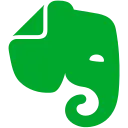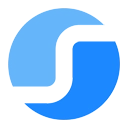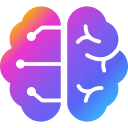Free Download CapCut CRX 2.6.1 for Chrome
A Free Productivity Extension By my-extensions
![]() Downloads: 42 Updated: May 22, 2023
Downloads: 42 Updated: May 22, 2023
You are about to download the CapCut 2.6.1 crx file for Chrome based browsers: CapCut | All-in-one video editor, CapCut Video Editor for PC & MAC, easy to use for Chrome....
The offline & original crx file for CapCut v2.6.1 was archived from the Chrome Web Store (For home or personal use only). You could learn more about the CapCut or choose a server to get the crx file.
Download Crx File for CapCut 2.6.1
CapCut CRX Package for Chrome
• Package Version: 2.6.1
• Updated On: May 22, 2023
• Extension Languages: English (United States)
• Crx File: jkcgndnbpedekonoofmlhcpdgminfeol-2.6.1-www.Crx4Chrome.com.crx
• File Size: 174.57 KB (178764 Bytes)
• MD5: da20766cf0acbfb50bbdf46e52518807
• SHA1: 4c2e0c72d27c5eaf2d40c51977615560681f5014
• SHA256: b90d8f546e0181512beb64c69b82d53046a3e522f30d97cb9ba3b415f9a14ef6
Download Now
► Download Crx File from Google CDN
► Download Crx File from Crx4Chrome
► Download Crx File from Gofile.io
► Download Crx File from Rapidgator
► Available in the Chrome Web Store
CapCut Version 2.6.1 Installation Notes
After you download the crx file for CapCut 2.6.1, open Chrome's extensions page (chrome://extensions/ or find by Chrome menu icon > More tools > Extensions), and then drag-and-drop the *.crx file to the extensions page to install it.
Copyright Notice: CapCut is the property and trademark of the developer my-extensions. All rights reserved.
CapCut 2.6.1 Permissions
declarativeNetRequest
webRequest
CapCut Version History
• CapCut 2.6.0 CRX (Updated: April 9, 2023)