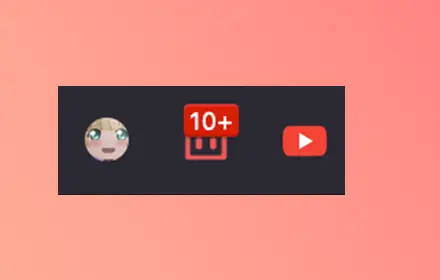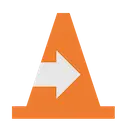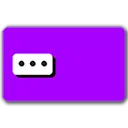You are about to download the BiliMini 2.3.8 crx file for Chrome based browsers: 工具栏添加一个按钮,用于提示并快速查看Bilibili更新等信息...
The offline & original crx file for BiliMini v2.3.8 was archived from the Chrome Web Store (For home or personal use only). You could learn more about the BiliMini or choose a server to get the crx file.
Download Crx File for BiliMini 2.3.8
BiliMini CRX Package for Chrome
• Package Version: 2.3.8
• Updated On: October 26, 2023
• Extension Languages: 中文 (简体)
• Crx File: fcibfbohheekhmgachjjghbhligddmcl-2.3.8-www.Crx4Chrome.com.crx
• File Size: 359.13 KB (367753 Bytes)
• MD5: 986e56089e297f35f0bfe974a8c162f7
• SHA1: 5726baab0c4a5010e22365990fa8208e5ed43060
• SHA256: 998f888d0348697e02873b9cf0821145a08aa93acbf83b86fb8460c576d50b3d
Download Now
► Download Crx File from Google CDN
► Download Crx File from Crx4Chrome
► Download Crx File from Gofile.io
► Download Crx File from Rapidgator
► Available in the Chrome Web Store
BiliMini Version 2.3.8 Installation Notes
After you download the crx file for BiliMini 2.3.8, open Chrome's extensions page (chrome://extensions/ or find by Chrome menu icon > More tools > Extensions), and then drag-and-drop the *.crx file to the extensions page to install it.
Copyright Notice: BiliMini is the property and trademark of the developer zhutaoaaa. All rights reserved.
BiliMini 2.3.8 Permissions
declarativeNetRequest
alarms
cookies
storage
BiliMini Version History
• BiliMini 2.3.7 CRX (Updated: September 19, 2023)
• BiliMini 2.2.5 CRX (Updated: April 21, 2023)
• BiliMini 2.2.3 CRX (Updated: April 15, 2023)
• BiliMini 2.2.1 CRX (Updated: April 5, 2023)
• BiliMini 2.2.0 CRX (Updated: January 30, 2023)