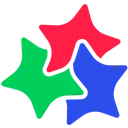You are about to download the GeoGuessr Enhancer 2.0.9 crx file for Chrome based browsers: Improve your game experience on GeoGuessr...
The offline & original crx file for GeoGuessr Enhancer v2.0.9 was archived from the Chrome Web Store (For home or personal use only). You could learn more about the GeoGuessr Enhancer or choose a server to get the crx file.
Download Crx File for GeoGuessr Enhancer 2.0.9
GeoGuessr Enhancer CRX Package for Chrome
• Package Version: 2.0.9
• Updated On: January 25, 2022
• Extension Languages: Deutsch, English, English (UK), English (United States), Français, català, dansk, polski, čeština, български, русский, বাংলা, አማርኛ, العربية, 日本語, 한국어
• Crx File: ajnpfenkneeahpbkcpbiclbckgiogbbb-2.0.9-www.Crx4Chrome.com.crx
• File Size: 108.82 KB (111429 Bytes)
• MD5: ac4e711e894121cc880fa5237b888a8d
• SHA1: 93696c0c54a41075c69f49f4dde189fd47468e33
• SHA256: 9851517c8796a2bc861ca0ff71b09273787a18dd21c2b60a181cb1e6ab9bc384
Download Now
► Download Crx File from Google CDN
► Download Crx File from Crx4Chrome
► Download Crx File from Gofile.io
► Download Crx File from Rapidgator
► Available in the Chrome Web Store
GeoGuessr Enhancer Version 2.0.9 Installation Notes
After you download the crx file for GeoGuessr Enhancer 2.0.9, open Chrome's extensions page (chrome://extensions/ or find by Chrome menu icon > More tools > Extensions), and then drag-and-drop the *.crx file to the extensions page to install it.
Copyright Notice: GeoGuessr Enhancer is the property and trademark of the developer Lezd. All rights reserved.
GeoGuessr Enhancer 2.0.9 Permissions
storage
scripting
webNavigation