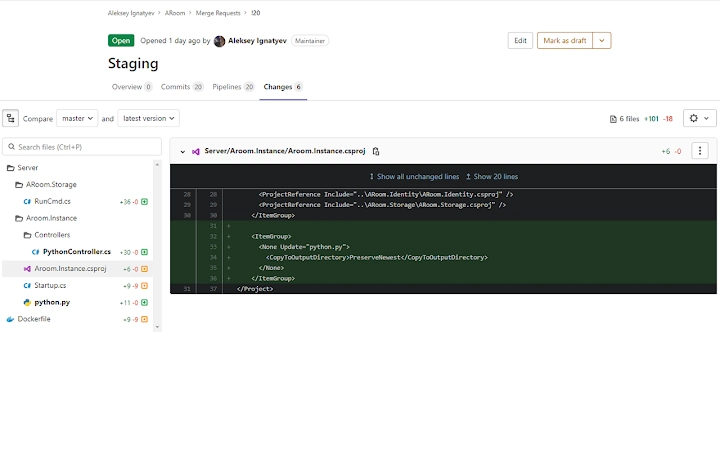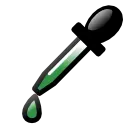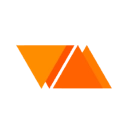Free Download Gitlab Review CRX 1.2.4 for Chrome
A Free Developer Tools Extension By alexignatyy
![]() Downloads: 1 Updated: April 21, 2021
Downloads: 1 Updated: April 21, 2021
You are about to download the Gitlab Review 1.2.4 crx file for Chrome based browsers: An extension for comfortable code review in GitLab It adds some extra functionality: * Marks files as viewed * Sets editor view as…...
The offline & original crx file for Gitlab Review v1.2.4 was archived from the Chrome Web Store (For home or personal use only). You could learn more about the Gitlab Review or choose a server to get the crx file.
Download Crx File for Gitlab Review 1.2.4
Gitlab Review CRX Package for Chrome
• Package Version: 1.2.4
• Updated On: April 21, 2021
• Extension Languages: English
• Crx File: bpapdpipnmngneafbbgnoakjmgckhkda-1.2.4-www.Crx4Chrome.com.crx
• File Size: 27.05 KB (27697 Bytes)
• MD5: e8f17f78903e552d05b7929901abb6b6
• SHA1: 3db7c234d344f1b59c870327dcb7baf459111969
• SHA256: 8dbe640da0437204b6c207d249a0990f44925902491ed8e51b23f9ff25e1e8d2
Download Now
► Download Crx File from Google CDN
► Download Crx File from Crx4Chrome
► Download Crx File from Rapidgator
► Available in the Chrome Web Store
Gitlab Review Version 1.2.4 Installation Notes
After you download the crx file for Gitlab Review 1.2.4, open Chrome's extensions page (chrome://extensions/ or find by Chrome menu icon > More tools > Extensions), and then drag-and-drop the *.crx file to the extensions page to install it.
Copyright Notice: Gitlab Review is the property and trademark of the developer alexignatyy. All rights reserved.
Gitlab Review 1.2.4 Permissions
cookies