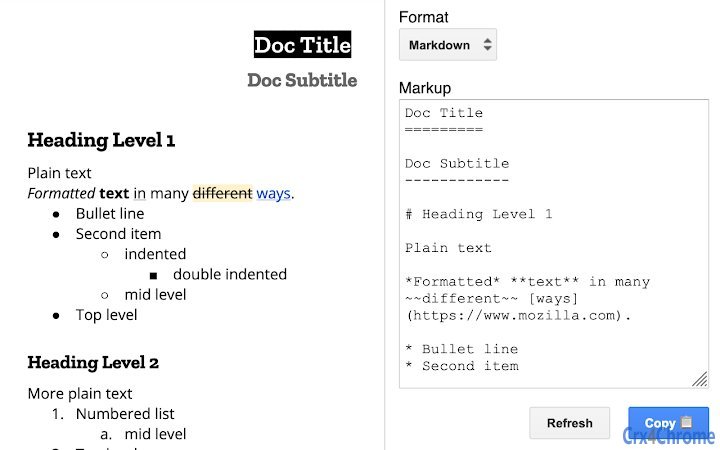Free Download Wiki Sync CRX 1 for Google Docs
A Free Productivity Add-on By Joe Walker
![]() Downloads: 6 Updated: April 17, 2019
Downloads: 6 Updated: April 17, 2019
You are about to download the Wiki Sync 1 crx file for Google Docs: WikiSync allows you to extract Markdown or simple HTML from a document in order to store the content in a more permanent location....
The offline & original crx file for Wiki Sync v1 was archived from the Chrome Web Store (For home or personal use only). You could learn more about the Wiki Sync or choose a server to get the crx file.
Download Crx File for Wiki Sync 1
Wiki Sync CRX Package for Chrome
Important Notice: Wiki Sync 1 is a free Productivity add-on for Google Docs. You can not install it via a crx file directly. Please install it in the Chrome Web Store or still download the crx file for study purpose.
More about Wiki Sync add-on for Google Docs: To run WikiSync, use the "Add-ons" menu, and select "Wiki Sync" and then "Sync Now". You can then select the type of markup (HTML / Markdown) and copy the text for a more permanent location.
• Package Version: 1
• Updated On: April 17, 2019
• Add-on Languages: English (United States)
• Crx File: lkjbpafopelkgahiicejbimfghgmdlml-1-www.Crx4Chrome.com.crx
• File Size: 7.44 KB (7620 Bytes)
• MD5: bc4c0fa34ed8106996fa2cc54956a96a
• SHA1: 95bef8f672bb31f917e0df2706e1112f9cf8c31b
• SHA256: 2b47b6be8627b0b06e514df598fee8f7c574763962af6119818040625933a3c6
Download Now
► Download Crx File from Google CDN
► Download Crx File from Crx4Chrome
► Download Crx File from SendSpace
► Available in the Chrome Web Store