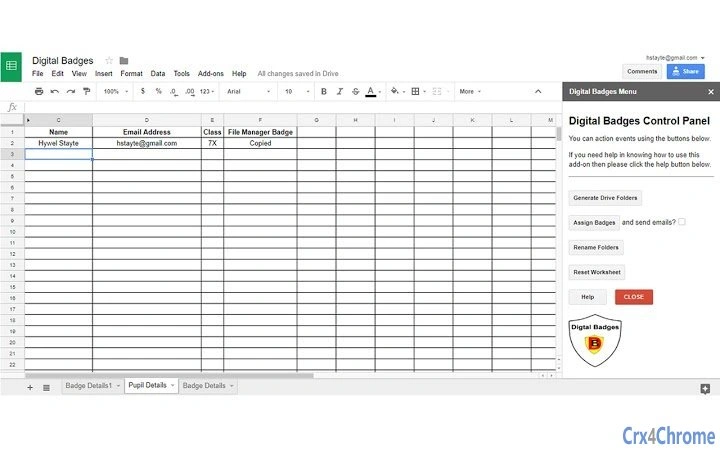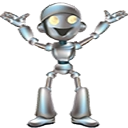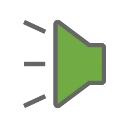Free Download Magic Digital Badges CRX 15 for Google Sheets
A Free Education Add-on By https://sites.google.com/view/notsomagicapps
![]() Downloads: 16 Updated: December 10, 2018
Downloads: 16 Updated: December 10, 2018
You are about to download the Magic Digital Badges 15 crx file for Google Sheets: Create Digital Badges using images stored in your Google Drive that can be assigned to students....
The offline & original crx file for Magic Digital Badges v15 was archived from the Chrome Web Store (For home or personal use only). You could learn more about the Magic Digital Badges or choose a server to get the crx file.
Download Crx File for Magic Digital Badges 15
Magic Digital Badges CRX Package for Chrome
Important Notice: Magic Digital Badges 15 is a free Education add-on for Google Sheets. You can not install it via a crx file directly. Please install it in the Chrome Web Store or still download the crx file for study purpose.
More about Magic Digital Badges add-on for Google Sheets: To get started go to the Add-ons menu and click on Digital Badges and then click Launch. Once launched use this menu to click Start and this will load a side menu bar for you to control your Digital Badges.
• Package Version: 15
• Updated On: December 10, 2018
• Add-on Languages: English (UK)
• Crx File: abiefjfeaeggbileejegjfhjkkjpjpmb-15-www.Crx4Chrome.com.crx
• File Size: 6.78 KB
• CRC32: b963a3f5
• MD5: 7a9bb2c4ab3d54778ac261fea1adc2ed
• SHA1: 6d66bfbfe9a3126b5a26941d6c3f5d298642d9a7
Download Now
► Download Crx File from Google CDN
► Download Crx File from Crx4Chrome
► Download Crx File from SendSpace
► Available in the Chrome Web Store
Magic Digital Badges Version History
• Magic Digital Badges 19 CRX (Latest Version, Updated: September 26, 2019)
• Magic Digital Badges 18 CRX (Updated: September 21, 2019)
• Magic Digital Badges 17 CRX (Updated: February 22, 2019)
• Magic Digital Badges 16 CRX (Updated: February 20, 2019)