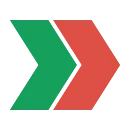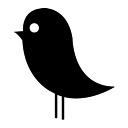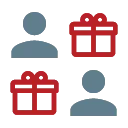Free Download Reply-to-sheet CRX 1 for Google Sheets
A Free Social & Communication Add-on By reply2sheet.com
![]() Downloads: 11 Updated: November 22, 2018
Downloads: 11 Updated: November 22, 2018
You are about to download the Reply-to-sheet 1 crx file for Google Sheets: 1) Ask the recipients of your mass emailing to CC an address when they reply. 2) Relax while we collect the responses in the sheet....
The offline & original crx file for Reply-to-sheet v1 was archived from the Chrome Web Store (For home or personal use only). You could learn more about the Reply-to-sheet or choose a server to get the crx file.
Download Crx File for Reply-to-sheet 1
Reply-to-sheet CRX Package for Chrome
Important Notice: Reply-to-sheet 1 is a free Social & Communication add-on for Google Sheets. You can not install it via a crx file directly. Please install it in the Chrome Web Store or still download the crx file for study purpose.
More about Reply-to-sheet add-on for Google Sheets: 1) Create a new sheet 2) Go to "Add-ons" → "Reply-to-Sheet" → "Start using Reply-2-Sheet!" 4) An email address will appear in a cell 5) Ask the recipients of your mass emailing to CC that address when they reply 6) Relax while we collect the responses 😃
• Package Version: 1
• Updated On: November 22, 2018
• Add-on Languages: English
• Crx File: maifbplilbihfgjleddnacfcgbcknkea-1-www.Crx4Chrome.com.crx
• File Size: 7.44 KB (7618 Bytes)
• MD5: 442077d24e15edad683b8db76387b8b0
• SHA1: 1c02b26f01d6d513d256930793c7af93104d93df
• SHA256: 3c780dc3a2b931e3b68a2e8732c712e5201e4ff460ed0bbda68e42e7b981f006
Download Now
► Download Crx File from Google CDN
► Download Crx File from Crx4Chrome
► Available in the Chrome Web Store