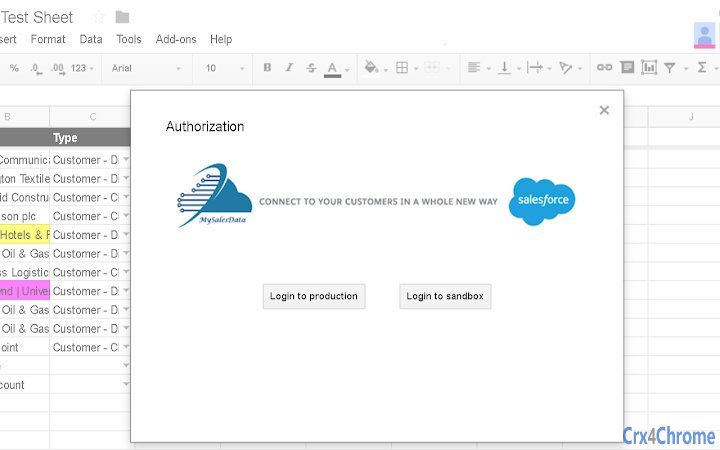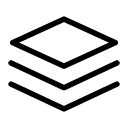Free Download MySalesData CRX 21 for Google Sheets
A Free Business Tools Add-on By mysalesdata.com
![]() Downloads: 15 Updated: November 5, 2018
Downloads: 15 Updated: November 5, 2018
You are about to download the MySalesData 21 crx file for Google Sheets: Get and write data to Salesforce directly from Sheets.Pull reports data from any edition with no 2000 rows limitations.Use Scheduler...
The offline & original crx file for MySalesData v21 was archived from the Chrome Web Store (For home or personal use only). You could learn more about the MySalesData or choose a server to get the crx file.
Download Crx File for MySalesData 21
MySalesData CRX Package for Chrome
Important Notice: MySalesData 21 is a free Business Tools add-on for Google Sheets. You can not install it via a crx file directly. Please install it in the Chrome Web Store or still download the crx file for study purpose.
More about MySalesData add-on for Google Sheets: Get and write data to Salesforce directly from Sheets. Use scheduler to automate those tasks. Pull reports data without 2000 rows limitation from any edition of Salesforce. Load data in bulk to Salesforce. Any Salesforce Edition is supported.
• Package Version: 21
• Updated On: November 5, 2018
• Add-on Languages: English
• Crx File: ekcbgddfeiljeeobhcgfbglljpeajnec-21-www.Crx4Chrome.com.crx
• File Size: 6.68 KB
• CRC32: 8def95ce
• MD5: f00b18786b523cb0e75f77db6afcb55c
• SHA1: bf16596ea83e91d1d8ee0c07b13150ef040254a2
Download Now
► Download Crx File from Google CDN
► Download Crx File from Crx4Chrome
► Download Crx File from SendSpace
► Available in the Chrome Web Store
MySalesData Version History
• MySalesData 23 CRX (Latest Version, Updated: August 12, 2019)
• MySalesData 22 CRX (Updated: November 19, 2018)
• MySalesData 20 CRX (Updated: November 5, 2018)
• MySalesData 19 CRX (Updated: October 28, 2018)