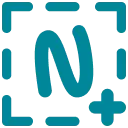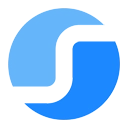Free Download 云收藏 CRX 0.0.3 for Chrome
A Free Productivity Extension By favorites.ren
![]() Downloads: 37 Updated: February 22, 2017
Downloads: 37 Updated: February 22, 2017
You are about to download the 云收藏 0.0.3 crx file for Chrome based browsers: 随时随地 - 方便快捷 - 智慧收藏 我们做了一个可以在线随时随地简单收藏的一个网站,可以在这个网站上分类整理收藏的网站或者文章,也可以查看别人都收藏了些什么。 可以从浏览器收藏夹导入到我们的网站,也可以从我们的网站导出去做备份。…...
The offline & original crx file for 云收藏 v0.0.3 was archived from the Chrome Web Store (For home or personal use only). You could learn more about the 云收藏 or choose a server to get the crx file.
Download Crx File for 云收藏 0.0.3
云收藏 CRX Package for Chrome
• Package Version: 0.0.3
• Updated On: February 22, 2017
• Extension Languages: 中文 (简体)
• Crx File: gnidnmkcdgfiemdaeijncglpgldflhbb-0.0.3-www.Crx4Chrome.com.crx
• File Size: 105.4 KB
• CRC32: a9a50233
• MD5: f4340f1e4449552981652ac05cb8f273
• SHA1: 223b939806fd8130c5f11f331eeabc1c2f69335c
Download Now
► Download Crx File from Google CDN
► Download Crx File from Crx4Chrome
► Download Crx File from SendSpace
► Available in the Chrome Web Store
云收藏 Version 0.0.3 Installation Notes
After you download the crx file for 云收藏 0.0.3, open Chrome's extensions page (chrome://extensions/ or find by Chrome menu icon > More tools > Extensions), and then drag-and-drop the *.crx file to the extensions page to install it.
Copyright Notice: 云收藏 is the property and trademark of the developer favorites.ren. All rights reserved.
云收藏 0.0.3 Permissions
tabs
http://*/*
https://*/*