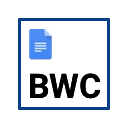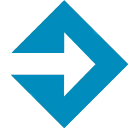Free Download Icondrop CRX 3 for Google Slides
A Free Productivity Add-on By iconscout.com
![]() Downloads: 48 Updated: March 21, 2019
Downloads: 48 Updated: March 21, 2019
You are about to download the Icondrop 3 crx file for Google Slides: An G Suite add-on to Enhance your work with high-quality icons, illustrations & stock photos from Iconscout....
The offline & original crx file for Icondrop v3 was archived from the Chrome Web Store (For home or personal use only). You could learn more about the Icondrop or choose a server to get the crx file.
Download Crx File for Icondrop 3
Icondrop CRX Package for Chrome
Important Notice: Icondrop 3 is a free Productivity add-on for Google Slides. You can not install it via a crx file directly. Please install it in the Chrome Web Store or still download the crx file for study purpose.
More about Icondrop add-on for Google Slides: Insert high quality Icons, Illustrations & Stock Photos by choosing "Icondrop > Search". Then search for the asset you want and insert it.
• Package Version: 3
• Updated On: March 21, 2019
• Add-on Languages: English
• Crx File: pgckpelliadgcekdblpgaofhaljjhmbi-3-www.Crx4Chrome.com.crx
• File Size: 7.40 KB (7580 Bytes)
• MD5: 418a6f88bb76e70608cf92e8372a298d
• SHA1: c002f4c36a5d46e6dd157d43e2d125c21c007dc4
• SHA256: 7fa80f2a8e12abf250e71d89007be617d1bc328443e910574ec73babc25ed93e
Download Now
► Download Crx File from Google CDN
► Download Crx File from Crx4Chrome
► Available in the Chrome Web Store
Icondrop Version History
• Icondrop 2 CRX (Updated: October 11, 2018)
• Icondrop 1 CRX (Updated: October 9, 2018)