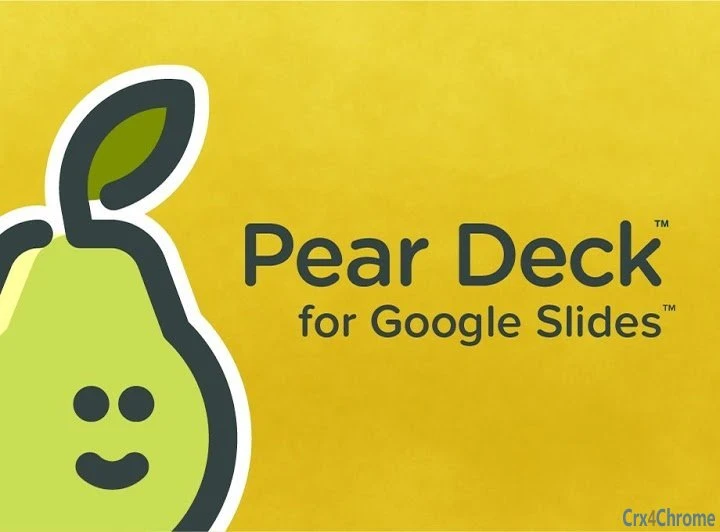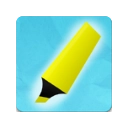You are about to download the Pear Deck 43 crx file for Google Slides: Pear Deck for Google Slides™ Add the Power of Interactive Questions to Google SlidesImagine if you could engage every student in your class, every...
The offline & original crx file for Pear Deck v43 was archived from the Chrome Web Store (For home or personal use only). You could learn more about the Pear Deck or choose a server to get the crx file.
Download Crx File for Pear Deck 43
Pear Deck CRX Package for Chrome
Important Notice: Pear Deck 43 is a free Education add-on for Google Slides. You can not install it via a crx file directly. Please install it in the Chrome Web Store or still download the crx file for study purpose.
More about Pear Deck add-on for Google Slides: Welcome to the Pear Deck Slides Add-on! To start, go to Add-ons > Pear Deck > Open Pear Deck Sidebar. Hear from every student when you add premade formative assessments from our slide library, or insert custom questions into your existing slides.
• Package Version: 43
• Updated On: September 19, 2018
• Add-on Languages: English
• Crx File: amfkiahebibbkifgdjdfplkjohlgfdgg-43-www.Crx4Chrome.com.crx
• File Size: 6.71 KB
• CRC32: d1b49777
• MD5: bc1810bd0f9baaec03128676527ba2e1
• SHA1: 8e10fe4ecee6a17ce1733a9be02c4497160dff07
Download Now
► Download Crx File from Google CDN
► Download Crx File from Crx4Chrome
► Download Crx File from SendSpace
► Available in the Chrome Web Store
Pear Deck Version History
• Pear Deck 68 CRX (Latest Version, Updated: December 10, 2019)
• Pear Deck 67 CRX (Updated: December 6, 2019)
• Pear Deck 64 CRX (Updated: November 5, 2019)
• Pear Deck 62 CRX (Updated: October 31, 2019)
• Pear Deck 61 CRX (Updated: October 25, 2019)