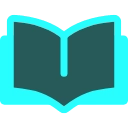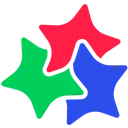Free Download Cozy Button: One-click CuteEmergency CRX 2.0.5 for Chrome
A Free Fun Extension By Jonathan Rosenberg
![]() Downloads: 4 Updated: November 26, 2014
Downloads: 4 Updated: November 26, 2014
You are about to download the Cozy Button: One-click CuteEmergency 2.0.5 crx file for Chrome based browsers: Without opening another tab, get a cuteness infusion. Puppies, Kitties, everything cute...
The offline & original crx file for Cozy Button: One-click CuteEmergency v2.0.5 was archived from the Chrome Web Store (For home or personal use only). You could learn more about the Cozy Button: One-click CuteEmergency or choose a server to get the crx file.
Download Crx File for Cozy Button: One-click CuteEmergency 2.0.5
Cozy Button: One-click CuteEmergency CRX Package for Chrome
• Package Version: 2.0.5
• Updated On: November 26, 2014
• Extension Languages: English
• Crx File: cfianhpfopociiphaplobjmngffenbbk-2.0.5-www.Crx4Chrome.com.crx
• File Size: 47.18 KB
• CRC32: 0187390a
• MD5: 8c4641a10af200ea4007e1cf0999813a
• SHA1: c0092e67dd8331ab511f48024ae4c8d350fe60f9
Download Now
► Download Crx File from Google CDN
► Download Crx File from Crx4Chrome
► Download Crx File from SendSpace
► Available in the Chrome Web Store
Cozy Button: One-click CuteEmergency Version 2.0.5 Installation Notes
After you download the crx file for Cozy Button: One-click CuteEmergency 2.0.5, open Chrome's extensions page (chrome://extensions/ or find by Chrome menu icon > More tools > Extensions), and then drag-and-drop the *.crx file to the extensions page to install it.
Copyright Notice: Cozy Button: One-click CuteEmergency is the property and trademark of the developer Jonathan Rosenberg. All rights reserved.
Cozy Button: One-click CuteEmergency 2.0.5 Permissions
https://secure.flickr.com/
https://oneclickcuties.herokuapp.com/