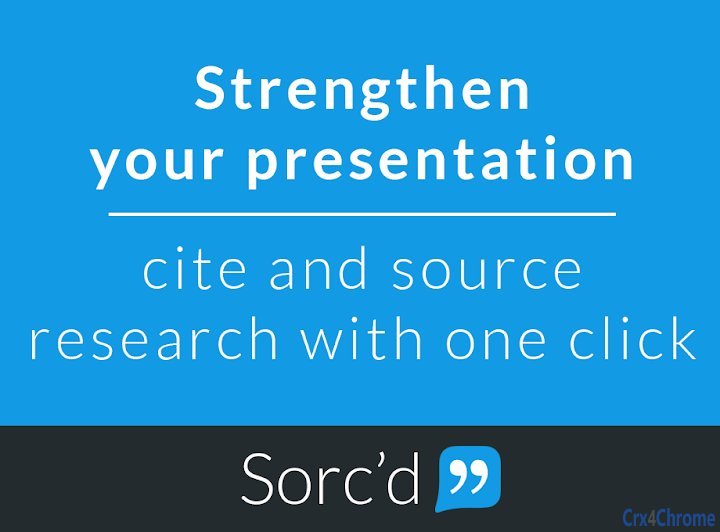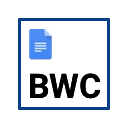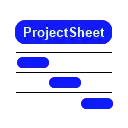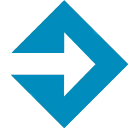Free Download Sorc'd for Slides CRX 2 for Google Slides
A Free Productivity Add-on By sorcd.com
![]() Downloads: 0 Updated: August 29, 2018
Downloads: 0 Updated: August 29, 2018
You are about to download the Sorc'd for Slides 2 crx file for Google Slides: The easiest way to collect, recall and discover snippets of relevant content. All with one click insert to Slides. It's like Hot…...
The offline & original crx file for Sorc'd for Slides v2 was archived from the Chrome Web Store (For home or personal use only). You could learn more about the Sorc'd for Slides or choose a server to get the crx file.
Download Crx File for Sorc'd for Slides 2
Sorc'd for Slides CRX Package for Chrome
Important Notice: Sorc'd for Slides 2 is a free Productivity add-on for Google Slides. You can not install it via a crx file directly. Please install it in the Chrome Web Store or still download the crx file for study purpose.
More about Sorc'd for Slides add-on for Google Slides: Sorc'd for Slides After a quick login or sign up. You can insert your snippets to the slide by clicking the the blue circle next to snippet text in right side bar. You can also export snippets from your doc to Sorc'd by clicking the export button.
• Package Version: 2
• Updated On: August 29, 2018
• Add-on Languages: English (United States)
• Crx File: clkhkadolillihfobibfnhdcccfligcd-2-www.Crx4Chrome.com.crx
• File Size: 7.34 KB (7514 Bytes)
• MD5: 1e3d978ff8e40044d5bab1479cadf272
• SHA1: 0cd85a715c9b6da38da98c2e7ce0fc3b54490924
• SHA256: 995d6d353ab3346a8cb15544eb83389529e9bd74b96f1df529531819728493ea
Download Now
► Download Crx File from Google CDN
► Download Crx File from Crx4Chrome
► Available in the Chrome Web Store