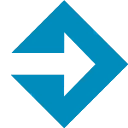Free Download XING TicketingManager CRX 6 for Google Sheets
A Free Productivity Add-on By https://www.xing-events.com
![]() Downloads: 25 Updated: May 22, 2018
Downloads: 25 Updated: May 22, 2018
You are about to download the XING TicketingManager 6 crx file for Google Sheets: The XING TicketingManager Add-In allows you to import attendees into your events....
The offline & original crx file for XING TicketingManager v6 was archived from the Chrome Web Store (For home or personal use only). You could learn more about the XING TicketingManager or choose a server to get the crx file.
Download Crx File for XING TicketingManager 6
XING TicketingManager CRX Package for Chrome
Important Notice: XING TicketingManager 6 is a free Productivity add-on for Google Sheets. You can not install it via a crx file directly. Please install it in the Chrome Web Store or still download the crx file for study purpose.
More about XING TicketingManager add-on for Google Sheets: Your file needs to contain columns with a header for first name, last name and email. On first execution you will be asked to provide your login. For simplicity we use the "EasyEntry Login" you can find at "MyAccount->EasyEntry Login" on xing-events.com
• Package Version: 6
• Updated On: May 22, 2018
• Add-on Languages: English
• Crx File: kpoebgiggbhogalncpjkekhipgijmekc-6-www.Crx4Chrome.com.crx
• File Size: 7.43 KB (7604 Bytes)
• MD5: 372bc3312d68f77e2f0299faecc43aa9
• SHA1: ff2695b9aa4953cdabf88928791a00a8f743c4c3
• SHA256: fb9d32dbb7ea81503cb7b7e29a4e51d07c06463d22bb73659c56cd24bdaf5ca6
Download Now
► Download Crx File from Google CDN
► Download Crx File from Crx4Chrome
► Available in the Chrome Web Store