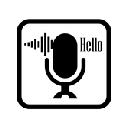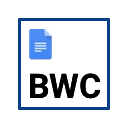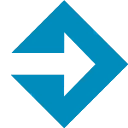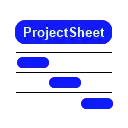Free Download 123RF Stock Photos CRX 4 for Google Sheets
A Free Productivity Add-on By www.123rf.com
![]() Downloads: 23 Updated: September 4, 2017
Downloads: 23 Updated: September 4, 2017
You are about to download the 123RF Stock Photos 4 crx file for Google Sheets: Add beautiful images to spice up your Google Sheets instantly - without opening a new tab!...
The offline & original crx file for 123RF Stock Photos v4 was archived from the Chrome Web Store (For home or personal use only). You could learn more about the 123RF Stock Photos or choose a server to get the crx file.
Download Crx File for 123RF Stock Photos 4
123RF Stock Photos CRX Package for Chrome
Important Notice: 123RF Stock Photos 4 is a free Productivity add-on for Google Sheets. You can not install it via a crx file directly. Please install it in the Chrome Web Store or still download the crx file for study purpose.
More about 123RF Stock Photos add-on for Google Sheets: Getting started is easy! Step 1: Login to your 123RF account. Step 2: Scroll down to browse images by category, or enter a keyword(s) to search for a specific image. Step 3: Click to add the image that you want into the document.
• Package Version: 4
• Updated On: September 4, 2017
• Add-on Languages: English
• Crx File: nahoeainegblhapgkkmcdnachndaibmc-4-www.Crx4Chrome.com.crx
• File Size: 6.68 KB
• CRC32: ea0a62ac
• MD5: 42ccd1b3c7591d268768db89b49735ab
• SHA1: 32ff5b56e8ccf52bc97cf8f005a6929e994e0cf5
Download Now
► Download Crx File from Google CDN
► Download Crx File from Crx4Chrome
► Available in the Chrome Web Store