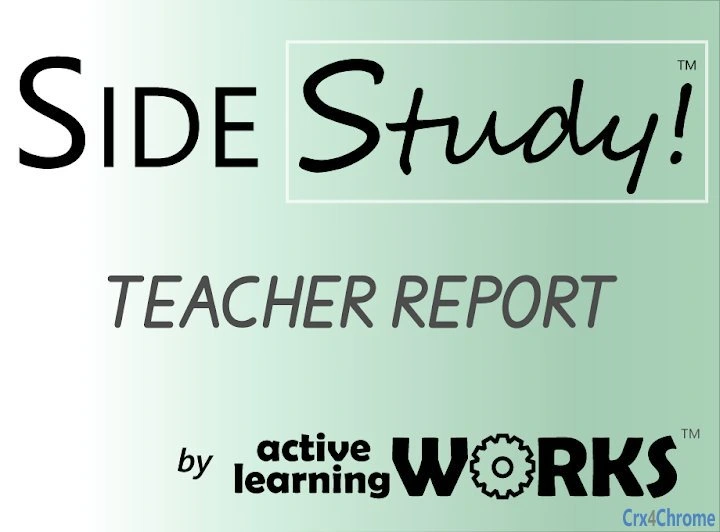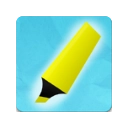Free Download Side Study Teacher Report CRX 24 for Google Sheets
A Free Education Add-on By activelearningworks.com
![]() Downloads: 34 Updated: September 20, 2018
Downloads: 34 Updated: September 20, 2018
You are about to download the Side Study Teacher Report 24 crx file for Google Sheets: Welcome teachers! With this Add-On, you can assess student learning on your Side Study assignments, send feedback, and assign grades...
The offline & original crx file for Side Study Teacher Report v24 was archived from the Chrome Web Store (For home or personal use only). You could learn more about the Side Study Teacher Report or choose a server to get the crx file.
Download Crx File for Side Study Teacher Report 24
Side Study Teacher Report CRX Package for Chrome
Important Notice: Side Study Teacher Report 24 is a free Education add-on for Google Sheets. You can not install it via a crx file directly. Please install it in the Chrome Web Store or still download the crx file for study purpose.
More about Side Study Teacher Report add-on for Google Sheets: Load student answers by clicking Side Study Teacher Report > Refresh. For detailed help, click How-to Videos
• Package Version: 24
• Updated On: September 20, 2018
• Add-on Languages: English (United States)
• Crx File: odpjnhibmiiofeneppjcghibmpbfmdbh-24-www.Crx4Chrome.com.crx
• File Size: 7.43 KB (7612 Bytes)
• MD5: 1f1c0bcea9455a1db255999769e8bafe
• SHA1: b0bb4ff1a3982a1c92ce2b9970f9970fbb05551e
• SHA256: a7d6533c6f10bc1e1d8a5556d01deaa484080f5d8bab28e91c6c553629814acc
Download Now
► Download Crx File from Google CDN
► Download Crx File from Crx4Chrome
► Available in the Chrome Web Store
Side Study Teacher Report Version History
• Side Study Teacher Report 23 CRX (Updated: August 31, 2018)