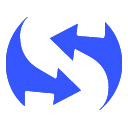Free Download Crypto Wizard CRX 73 for Google Sheets
A Free Business Tools Add-on By cryptodatawizard.com
![]() Downloads: 0 Updated: July 20, 2018
Downloads: 0 Updated: July 20, 2018
You are about to download the Crypto Wizard 73 crx file for Google Sheets: A simple interface for bulk importing cryptocurrency data, includes exchange rates, aggregated stats, and balances....
The offline & original crx file for Crypto Wizard v73 was archived from the Chrome Web Store (For home or personal use only). You could learn more about the Crypto Wizard or choose a server to get the crx file.
Download Crx File for Crypto Wizard 73
Crypto Wizard CRX Package for Chrome
Important Notice: Crypto Wizard 73 is a free Business Tools add-on for Google Sheets. You can not install it via a crx file directly. Please install it in the Chrome Web Store or still download the crx file for study purpose.
More about Crypto Wizard add-on for Google Sheets: Select "Crypto Wizard > Open" to view the sidebar. Click the settings gear, select a sheet name in the "Write data to:" section, and click "Save settings". In the sidebar, expand "Binance" and click "Add > All Pairs". Finally, click "Get Crypto Data".
• Package Version: 73
• Updated On: July 20, 2018
• Add-on Languages: English (United States)
• Crx File: pgpneflcagbplfpkmmapbmcdhenedmno-73-www.Crx4Chrome.com.crx
• File Size: 7.44 KB (7621 Bytes)
• MD5: 393f909dbfa66be9e4beda05198b87f8
• SHA1: c09742ed008ae4359d2a957fdfbcb4f74759aa6c
• SHA256: 9c20bb128d566dc7efe49842fed6a6b5bec55e60e0934f92c1b58a280b548b1f
Download Now
► Download Crx File from Google CDN
► Download Crx File from Crx4Chrome
► Available in the Chrome Web Store