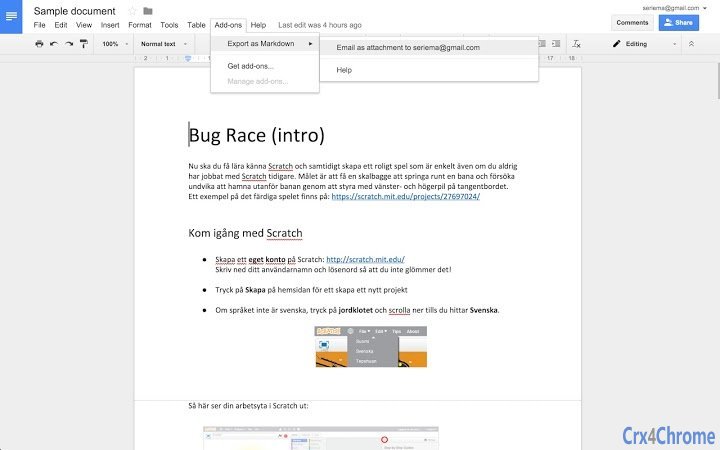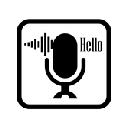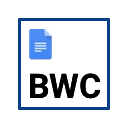Free Download Export as Markdown CRX 4 for Google Docs
A Free Productivity Add-on By johansson.jp
![]() Downloads: 5 Updated: March 5, 2016
Downloads: 5 Updated: March 5, 2016
You are about to download the Export as Markdown 4 crx file for Google Docs: Export your Google Doc as Markdown, including images, and email it as an attachment to yourself....
The offline & original crx file for Export as Markdown v4 was archived from the Chrome Web Store (For home or personal use only). You could learn more about the Export as Markdown or choose a server to get the crx file.
Download Crx File for Export as Markdown 4
Export as Markdown CRX Package for Chrome
Important Notice: Export as Markdown 4 is a free Productivity add-on for Google Docs. You can not install it via a crx file directly. Please install it in the Chrome Web Store or still download the crx file for study purpose.
More about Export as Markdown add-on for Google Docs: Just click "Export as Markdown" under the "Add-ons" main menu. Select "Email as attachment" and accept the authorization request. You should receive an email with the converted document as an attachment shortly after.
• Package Version: 4
• Updated On: March 5, 2016
• Add-on Languages: English (United States)
• Crx File: hbojhdcnbcondcdfpfocpkjkfkbnbdad-4-www.Crx4Chrome.com.crx
• File Size: 7.41 KB (7585 Bytes)
• MD5: a37e9fb2147a30fe8572f9fe8aa7b61d
• SHA1: d5df3ce933928836074150f414dde366e54b17a6
• SHA256: 3047213d2b382eecb9103763207e60af95450d6fcdaa23abaa5fa1b2439a1130
Download Now
► Download Crx File from Google CDN
► Download Crx File from Crx4Chrome
► Available in the Chrome Web Store