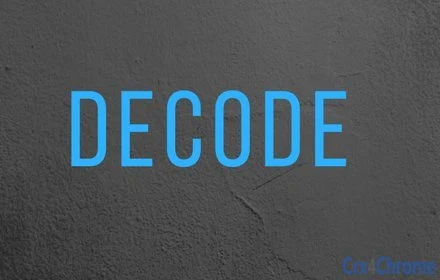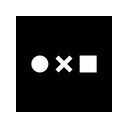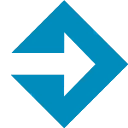Free Download Decode CRX 4 for Google Docs
A Free Productivity Add-on By msyamlal
![]() Downloads: 36 Updated: March 3, 2018
Downloads: 36 Updated: March 3, 2018
You are about to download the Decode 4 crx file for Google Docs: This add-on enables you to encrypt text -- such as passwords or sensitive information -- in your document....
The offline & original crx file for Decode v4 was archived from the Chrome Web Store (For home or personal use only). You could learn more about the Decode or choose a server to get the crx file.
Download Crx File for Decode 4
Decode CRX Package for Chrome
Important Notice: Decode 4 is a free Productivity add-on for Google Docs. You can not install it via a crx file directly. Please install it in the Chrome Web Store or still download the crx file for study purpose.
More about Decode add-on for Google Docs: Launch the add-on by clicking Add-ons > Decode>Start from the menu bar. For help click Add-ons>Decode>Help. Encrypt: Select text, enter a password, and click Encrypt button; Decrypt: Select encrypted-text, enter the password, and click the Decrypt button.
• Package Version: 4
• Updated On: March 3, 2018
• Add-on Languages: English (United States)
• Crx File: allfjdjpnfpkplicmlemdgdgkmjokggc-4-www.Crx4Chrome.com.crx
• File Size: 7.38 KB (7559 Bytes)
• MD5: cd566047408ff0e228a83c5a1f758eb2
• SHA1: 44c637d4d601c0f50b26255b9623905f12568248
• SHA256: a559ad8835bf512c66d336d775389ea162627cfc2a1c5704cddc7552bcdc45a4
Download Now
► Download Crx File from Google CDN
► Download Crx File from Crx4Chrome
► Available in the Chrome Web Store