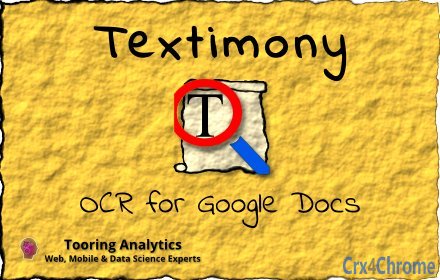Free Download Textimony CRX 12 for Google Docs
A Free Productivity Add-on By tooringanalytics.com
![]() Downloads: 0 Updated: May 13, 2016
Downloads: 0 Updated: May 13, 2016
You are about to download the Textimony 12 crx file for Google Docs: Optical Character Recognition (OCR) for Images in Google Docs....
The offline & original crx file for Textimony v12 was archived from the Chrome Web Store (For home or personal use only). You could learn more about the Textimony or choose a server to get the crx file.
Download Crx File for Textimony 12
Textimony CRX Package for Chrome
Important Notice: Textimony 12 is a free Productivity add-on for Google Docs. You can not install it via a crx file directly. Please install it in the Chrome Web Store or still download the crx file for study purpose.
More about Textimony add-on for Google Docs: From 'Add-ons', select 'Textimony', and from the menu, select 'Start'. The Textimony Sidebar will open. Select the image from which you need to extract text. Select the target language. Click 'Extract'.
• Package Version: 12
• Updated On: May 13, 2016
• Add-on Languages: English
• Crx File: gacejpgjijhaaljnjeihjcphdabhkdlg-12-www.Crx4Chrome.com.crx
• File Size: 7.40 KB (7576 Bytes)
• MD5: 20f906922773ab153a972f058c9a4ada
• SHA1: ced4652c145e600634228bb3e823e76b893abfb0
• SHA256: 8df48bc4a7d1694a65787124c27f639cc98d3906788d841bade305bb977166a7
Download Now
► Download Crx File from Google CDN
► Download Crx File from Crx4Chrome
► Available in the Chrome Web Store