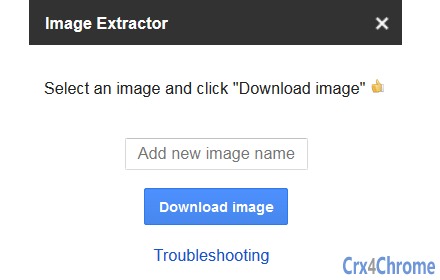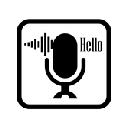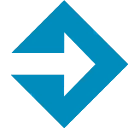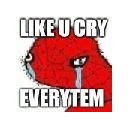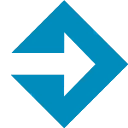Free Download Image Extractor CRX 15 for Google Docs
A Free Productivity Add-on By Incentro
![]() Downloads: 6 Updated: February 10, 2017
Downloads: 6 Updated: February 10, 2017
You are about to download the Image Extractor 15 crx file for Google Docs: This add-on let's you download/extract images from your Google Docs by the click of a button....
The offline & original crx file for Image Extractor v15 was archived from the Chrome Web Store (For home or personal use only). You could learn more about the Image Extractor or choose a server to get the crx file.
Download Crx File for Image Extractor 15
Image Extractor CRX Package for Chrome
Important Notice: Image Extractor 15 is a free Productivity add-on for Google Docs. You can not install it via a crx file directly. Please install it in the Chrome Web Store or still download the crx file for study purpose.
More about Image Extractor add-on for Google Docs: To open the add-on: Click -> "Add-ons" Click -> "Image Extractor" Click -> "Start". Now you can select an image from your Google Doc and click "Download Image".
• Package Version: 15
• Updated On: February 10, 2017
• Add-on Languages: English
• Crx File: ejihfoemkcdcfhbmbnaeabmfbkamfnng-15-www.Crx4Chrome.com.crx
• File Size: 7.33 KB (7506 Bytes)
• MD5: 9f6d272bf589af0bc9c3fb4206e27f7b
• SHA1: 4d217dd1a78f625134817f5d2cc248e0d9a7979c
• SHA256: ec12033d656f0aaafb1c785beac16d02985754196065654be6aa47159237780a
Download Now
► Download Crx File from Google CDN
► Download Crx File from Crx4Chrome
► Available in the Chrome Web Store