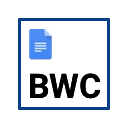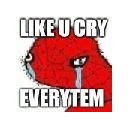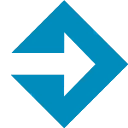Free Download PDFfiller CRX 7 for Google Docs
A Free Productivity Add-on By pdffiller.com
![]() Downloads: 30 Updated: February 28, 2019
Downloads: 30 Updated: February 28, 2019
You are about to download the PDFfiller 7 crx file for Google Docs: Edit any Google Doc with PDFfiller and Send it to be eSigned and Completed....
The offline & original crx file for PDFfiller v7 was archived from the Chrome Web Store (For home or personal use only). You could learn more about the PDFfiller or choose a server to get the crx file.
Download Crx File for PDFfiller 7
PDFfiller CRX Package for Chrome
Important Notice: PDFfiller 7 is a free Productivity add-on for Google Docs. You can not install it via a crx file directly. Please install it in the Chrome Web Store or still download the crx file for study purpose.
More about PDFfiller add-on for Google Docs: Open the PDFfiller sidebar by choosing "PDFfiller > Edit as a PDF". Then click the blue "Edit as a PDF" button to open your document in the PDFfiller editor.
• Package Version: 7
• Updated On: February 28, 2019
• Add-on Languages: English
• Crx File: gjmgpegaepcdoacncgkkjdogpejjehom-7-www.Crx4Chrome.com.crx
• File Size: 7.38 KB (7560 Bytes)
• MD5: a5190d8a1a6f81ea996d4cdd5d327a03
• SHA1: 7863847c0052d2c2b4238e2138d065963d3c902c
• SHA256: 43651e3132149cbc2ec4a2cfcfb22691f4a5de43b537a77f27e9dbf1b918f270
Download Now
► Download Crx File from Google CDN
► Download Crx File from Crx4Chrome
► Available in the Chrome Web Store
PDFfiller Version History
• PDFfiller 6 CRX (Updated: July 27, 2018)