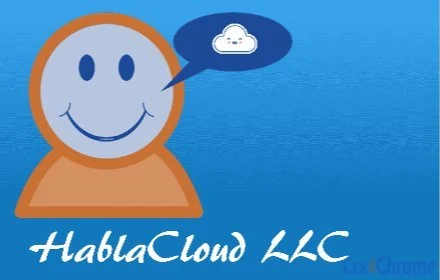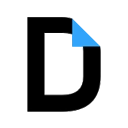Free Download ChromeMP3 Recorder CRX 1.4 for Chrome
A Free Productivity App By hablacloud.com
![]() Downloads: 96 Updated: April 25, 2019
Downloads: 96 Updated: April 25, 2019
You are about to download the ChromeMP3 Recorder 1.4 crx file for Chrome v28 and up: A free voice recording app that dramatically simplifies the task of recording spoken responses in language instruction and testing....
The offline & original crx file for ChromeMP3 Recorder v1.4 was archived from the Chrome Web Store (For home or personal use only). You could learn more about the ChromeMP3 Recorder or choose a server to get the crx file.
Download Crx File for ChromeMP3 Recorder 1.4
ChromeMP3 Recorder CRX Package for Chrome
• Package Version: 1.4
• Updated On: April 25, 2019
• Require: Chrome version 28 or greater
• App Languages: English
• Crx File: iipifbplbkfglpemmbhmaijjlknkaiih-1.4-www.Crx4Chrome.com.crx
• File Size: 807.36 KB (826735 Bytes)
• MD5: 5b20946a276b6a803bdefd708f2e885f
• SHA1: 814491758319f4cb093b6874834bb7c51ea0c3f2
• SHA256: 337dde4ff0b686fcca9919d3e1e83e871392091b21820c7d03e581065400a634
Download Now
► Download Crx File from Google CDN
► Download Crx File from Crx4Chrome
► Available in the Chrome Web Store
Please be aware that ChromeMP3 Recorder 1.4 can only run on Chrome OS. You should install the crx file on a Chrome OS device (Chromebook).
Also ChromeMP3 Recorder is included in the following topics:
ChromeMP3 Recorder Version 1.4 Installation Notes
After you download the crx file for ChromeMP3 Recorder 1.4, open Chrome's extensions page (chrome://extensions/ or find by Chrome menu icon > More tools > Extensions), and then drag-and-drop the *.crx file to the extensions page to install it.
Copyright Notice: ChromeMP3 Recorder is the property and trademark of the developer hablacloud.com. All rights reserved.
ChromeMP3 Recorder 1.4 Permissions
fileSystemwrite
storage
audioCapture