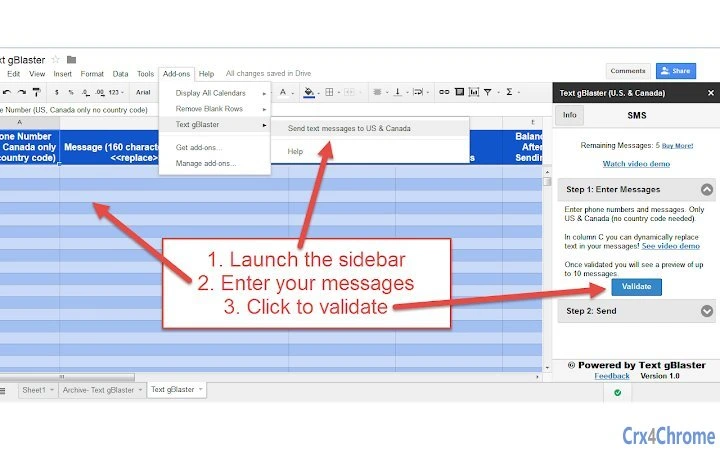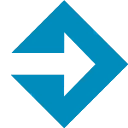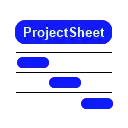Text gBlaster (SMS Texting) 42 CRX for Google Sheets
A Free Productivity Add-on
Published By SW Apps; Sandcastle Software
Text gBlaster (SMS Texting) (pbbgimdnldlfkdichlcaonmmbfnddibh): Send customized bulk SMS texts from Google Sheets. Try it with 50 free credits! Perfect for fast text messaging to multiple devices.... Read More > or Download Now >
Text gBlaster (SMS Texting) for Google Sheets
Tech Specs
- • Type: Google Sheets Add-on
- • Latest Version: 42
- • Price: Freeware
- • Offline: No
- • Developer: SW Apps; Sandcastle Software
User Reviews

- • Rating Average
- 4.1 out of 5
- • Rating Users
- 35
Download Count
- • Total Downloads
- 9
- • Current Version Downloads
- 9
- • Updated: September 19, 2018
Text gBlaster (SMS Texting) is a free Productivity Add-on for Google Sheets. You could download the latest version crx file or old version crx files and install it.
More About Text gBlaster (SMS Texting)
Text gBlaster is perfect for sending bulk text messages, including tailored messages, to small, large or huge groups of mobile devices. Getting a message quickly to a group can improve operations, be a convenience, or in an emergency even save lives.
Once installed, choose Text gBlaster in the add-ons menu. The sidebar will take users efficiently through the two steps needed to send out your messages. You may import mobile numbers from a Google Contacts group. After getting acquainted, the steps are designed for rapid completion for repetitive users.
After messages are sent, timestamps and completion status are filled in by line and the entire list of sent messages is archived in a separate tab. The archive will grow with continued use and is helpful for later reference.
About developer:
Steve Webster is a trusted recognized Google Apps Script Top Contributor (TC), Google Drive TC, Google Docs TC, a former Google vendor, guest blogger on Google Apps Developer Blog, and owner of G+ Developing add-ons for Google Docs/Sheets/Forms community. To make the best add-on, Steve partnered with experienced business professionals during the design and development.
Authorizations:
Know who you are on Google -- Obtain your identity to retrieve your email address.
View your email address -- Obtain your email address so we can pull up your correct account balance. This is a sub layer of 'Know who you are on Google'.
View and manage your spreadsheets in Google Drive -- Access your spreadsheet so as to obtain the messages that you wish to send as well as our process for keeping track of your account balance and history.
View and manage data associated with the application -- We keep certain data in memory to facilitate the process and this allows us to do so.
Connect to an external service -- The external service is Text gBlaster sending the text messages on your behalf.
Manage your contacts -- Access your contacts to import a group of contacts.