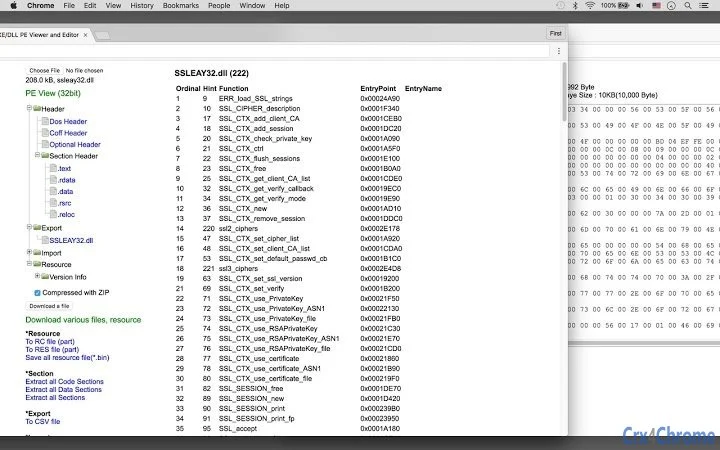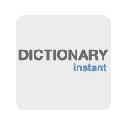EXE/DLL PE Viewer and Editor 1.1.2.1 CRX for Chrome
A Free Utilities App
Published By https://speedtesting.herokuapp.com/peviewer
EXE/DLL PE Viewer and Editor (pamiaaolplcjdpjbejdkmlpgnfjgohff): This app lets you open, view and edit a variety of different 32 bit Windows executable file types such as EXE, DLL and ActiveX.... Read More > or Download Now >
EXE/DLL PE Viewer and Editor for Chrome
Tech Specs
- • Type: Browser App
- • Latest Version: 1.1.2.1
- • Price: Freeware
- • Offline: No
- • Developer: https://speedtesting.herokuapp.com/peviewer
User Reviews

- • Rating Average
- 2.8 out of 5
- • Rating Users
- 55
Download Count
- • Total Downloads
- 134
- • Current Version Downloads
- 134
- • Updated: November 20, 2016
EXE/DLL PE Viewer and Editor is a free Utilities App for Chrome. You could download the latest version crx file and install it.
More About EXE/DLL PE Viewer and Editor
PE Viewer is handy and user friendly tool for viewing PE structures. It has editing feature to modify PE resource.
Use the tool to view Imported DLL's and functions of any Windows 32 bit files. Find out what functions are exported and what offset the functions start execution. This could be a great tool for beginners who want to learn PE file structure.
This app only works locally without going through the server. It allow you to view and edit instantly Windows executable file.
You can open files to view from your computer and your Google Drive.
Supports Chrome, IE10+, Firefox, Edge
Supported Formats: exe, dll, ocx, scr, cpl, sys, bpl, dpl...