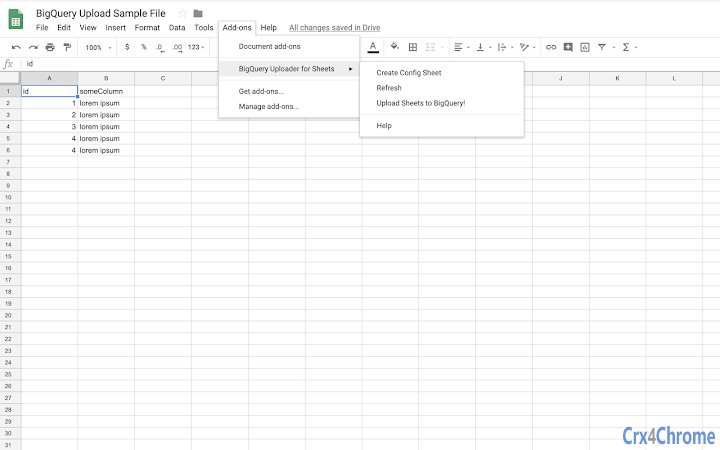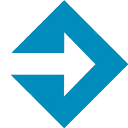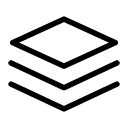BigQuery Uploader for Sheets 18 CRX for Google Sheets
A Free Business Tools Add-on
Published By mythicalreports.com
BigQuery Uploader for Sheets (olgojkadmldkofmeekmkdcfeofjdgpej): Google Sheets add-on which allows you to upload multiple sheets in bulk from your Google Sheet into Google BigQuery with one click!... Read More > or Download Now >
BigQuery Uploader for Sheets for Google Sheets
Tech Specs
- • Type: Google Sheets Add-on
- • Latest Version: 18
- • Price: Freeware
- • Offline: No
- • Developer: mythicalreports.com
User Reviews

- • Rating Average
- 4.31 out of 5
- • Rating Users
- 13
Download Count
- • Total Downloads
- 21
- • Current Version Downloads
- 4
- • Updated: August 7, 2019
BigQuery Uploader for Sheets is a free Business Tools Add-on for Google Sheets. You could download the latest version crx file or old version crx files and install it.
More About BigQuery Uploader for Sheets
As you may already know, BigQuery web UI allows you to use a Google Sheet as data source for your BigQuery tables. The problem is that it can only be ONE sheet from your Google Sheet. On the top of that, it’s always the FIRST sheet created in your Google Sheet.
Our FREE BigQuery Uploader for Sheets solves both problems - you can upload multiple sheets from your Google Sheet or just one sheet regardless whether it was created as the first sheet in the doc or not.
The setup is quite easy process. After adding our add-on into your Google Sheets, start with pressing “Create Config Sheet” button via add-on’s menu. This will create new sheet called “BqUploadConfigSheet”, where you just enter your project ID, dataset ID and table name. You can also choose if you want to truncate existing table in Big Query or if you want to just append the rows from the current sheet to your BigQuery table. When you are done, just press “Upload Sheets” button and let the magic work for you. Few seconds later, you will see status of your upload on the newly created “BqLogSheet” and you should see your tables in BigQuery.