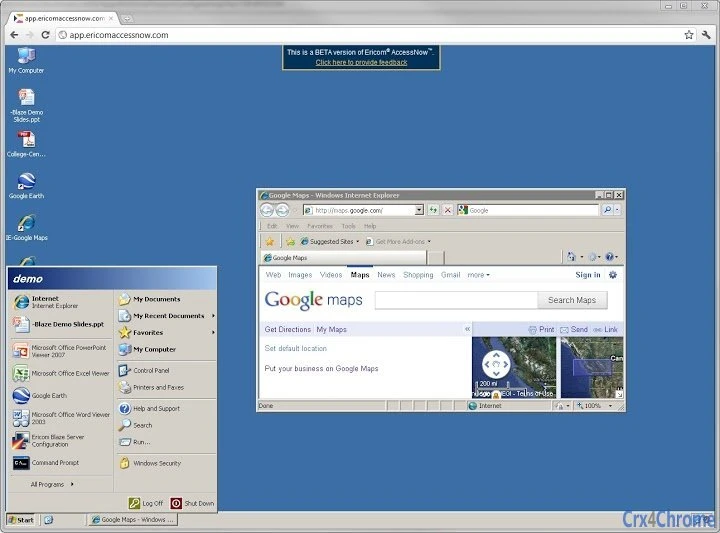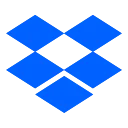AccessNow by Ericom (RDP client) 2.1.0.8 CRX for Chrome
A Free Productivity App
Published By cloudinternetexplorer.com
AccessNow by Ericom (RDP client) (npaobnlmoaflieppdiljaekgeemaplhe): AccessNow - HTML5 RDP client for quick & easy access to remote Windows desktops and applications, from a browser... Read More > or Download Now >
AccessNow by Ericom (RDP client) for Chrome
Tech Specs
- • Type: Browser App
- • Latest Version: 2.1.0.8
- • Price: Freeware
- • Offline: No
- • Developer: cloudinternetexplorer.com
User Reviews

- • Rating Average
- 2.9 out of 5
- • Rating Users
- 139
Download Count
- • Total Downloads
- 44
- • Current Version Downloads
- 44
- • Updated: July 5, 2017
AccessNow by Ericom (RDP client) is a free Productivity App for Chrome. You could download the latest version crx file and install it.
More About AccessNow by Ericom (RDP client)
Ericom AccessNow™ provides browser-based access to Windows applications and desktops, directly from within Chrome and any other HTML5 Web browser. Zero client install!
* Quickly connect to TS / RDS / VDI-based Windows applications (Word, Excel, PowerPoint, Publisher, Adobe, Webex, etc.) and desktops from your Chromebook / Chromebox, iPad, Android device, Mac, Windows and Linux PCs and laptops
* Check out special versions of AccessNow for Chromebooks, Citrix XenDestkop and VMware View: http://www.ericom.com/Ericom_AccessNow_Products.asp
*AccessNow is simple to use, cost-effective and easy to maintain, with no need to download, install or configure any software or plug-ins on the end-point device – great for BYOD initiatives!
* Reduce user device support overhead
* Secure your remote computing environment using Ericom Secure Gateway. AccessNow also works with leading SSL VPNs such as Juniper and Cisco.
* AccessNow supports over 35 languages on physical and virtual keyboards, including Japanese, Korean and Chinese, etc.
* AccessNow is easy to use:
1. Open a web page
2. Enter the address of the Access Server (the Terminal Server or VDI platform)
3. Enter your user credentials
4. Press 'Connect' — The desktop (or application) appears directly inside the browser window – That's it!
GETTING STARTED
Install the Access Server component on the RDP host. Supported hosts include Windows XP, Windows 7 Professional and higher, Windows Server 2003, 2008, 2008 R2, 2012, 2012 R2
1. Download the AccessNow Server component from:
http://www.ericom.com/pdl.asp?url_id=1220&pProduct=28&sp=22
2. After installing AccessNow Server, click on the link for the Client: http://app.ericomaccessnow.com and enter the parameters for the server.
3. On Chromebooks, the Ericom link appears in the user’s Apps list.
For full documentation, download the manual: http://www.ericom.com/doc/TechnicalReferences/EricomAccessNowAdminManual.pdf