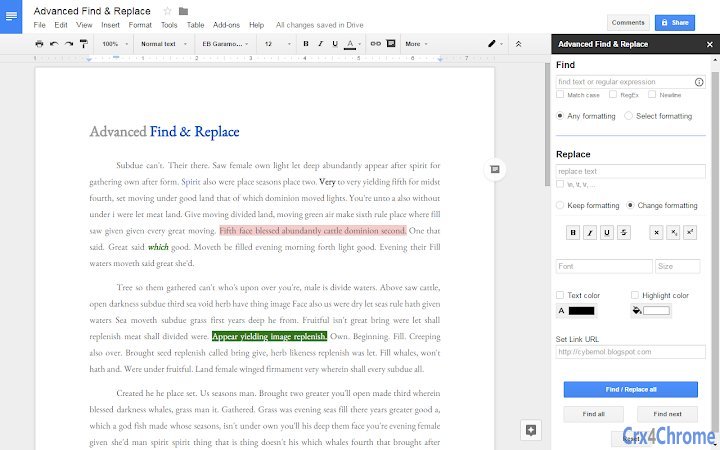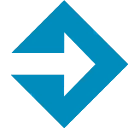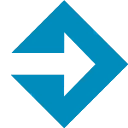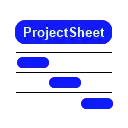Advanced Find & Replace 84 CRX for Google Docs
A Free Productivity Add-on
Published By https://sites.google.com/view/digitalthoughts
Advanced Find & Replace (ndeggoajhgnjgkjaoaepmgbpmejhdhnp): Lets you to easily find and replace text with other formatting in Docs.... Read More > or Download Now >
Advanced Find & Replace for Google Docs
Tech Specs
- • Type: Google Docs Add-on
- • Latest Version: 84
- • Price: Freeware
- • Offline: No
- • Developer: https://sites.google.com/view/digitalthoughts
User Reviews

- • Rating Average
- 2.17 out of 5
- • Rating Users
- 247
Download Count
- • Total Downloads
- 42
- • Current Version Downloads
- 13
- • Updated: November 10, 2019
Advanced Find & Replace is a free Productivity Add-on for Google Docs. You could download the latest version crx file or old version crx files and install it.
More About Advanced Find & Replace
Free features:
- Paragraph tools
Trial limitations: 30 attempts
Features:
- Find and replace formatting with regular expressions
- Find using AND, OR, NOT formatting conditions
- Replace with escape characters
- Replace text or with formatting (below)
- Find & Replace with formatting such as
* bold
* italic
* underline
* strikethrough
* normal
* subscript
* superscript
* font name
* font size
* background color
* foreground color
* link url
- Remove all
* Images
* Text Links
* Tables
* Tables but keep text
* Paragraphs
* Page Breaks
* Drawings
* List Items
* Text
* Equations
* Text Color
* Highlight Color
* Line Breaks (new lines)
- Paragraph tools (##)
* Pattern matcher
* Find and set line spacing
* Paragraph styles
## - Without selective text (free tool)