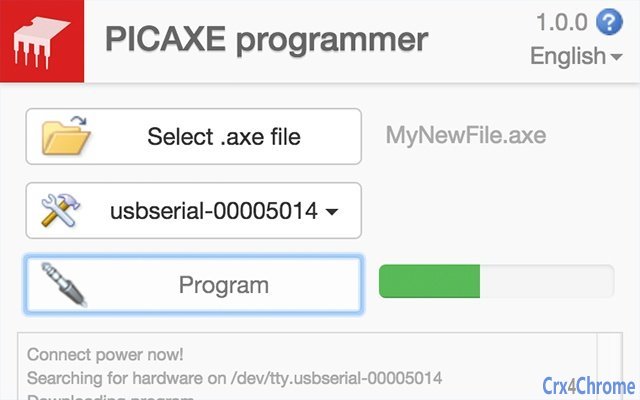PICAXE Programmer (mcakegabnfookegpcpdmhgpdajgkjncp): Download PICAXE .axe file to a device... Read More > or Download Now >
PICAXE Programmer for Chrome
Tech Specs
- • Type: Browser App
- • Latest Version: 1.0.3
- • Require: Chrome 45 and up
- • Offline: No
- • Developer: www.picaxe.com
User Reviews

- • Rating Average
- 0 out of 5
- • Rating Users
- 0
Download Count
- • Total Downloads
- 18
- • Current Version Downloads
- 18
- • Updated: December 5, 2016
PICAXE Programmer is a free Education App for Chrome. You could download the latest version crx file and install it.
More About PICAXE Programmer
When generating your PICAXE program online using the cloud version of Blockly for PICAXE you cannot download the program directly to the PICAXE chip. This is because web browsers do not allow online websites to access your USB/COM port for security reasons. Therefore the online Cloud version of Blockly simply saves onto your computer an ‘.axe file’ which is a compiled version of your PICAXE program.
This PICAXE Downloader App, because it is installed separately as a trusted Chrome extension app, can then open this .axe file and download it to your PICAXE chip via the AXE027 USB cable.
Note that you do not need this app for any other PICAXE software that is installed directly on your computer (PE6, AXEpad, Logicator etc.) as they can already program the PICAXE chip directly.This app is only required when using the cloud (web) version of Blockly for PICAXE.
Using the Downloader App
- Click the ‘Open’ button and select the desired .axe binary image file
- Select the correct COM port for the AXE027 download cable
- Connect your PICAXE board and power and then click ‘Program’
Note that if you receive an 'update your Chrome version' upon running this app that is because your version of Chrome does not support the new API's required for PICAXE programming. You need v45 (or later) of Chrome to run this app.
See more at: http://www.picaxe.com/Software/Drivers/PICAXE-Programmer-App/