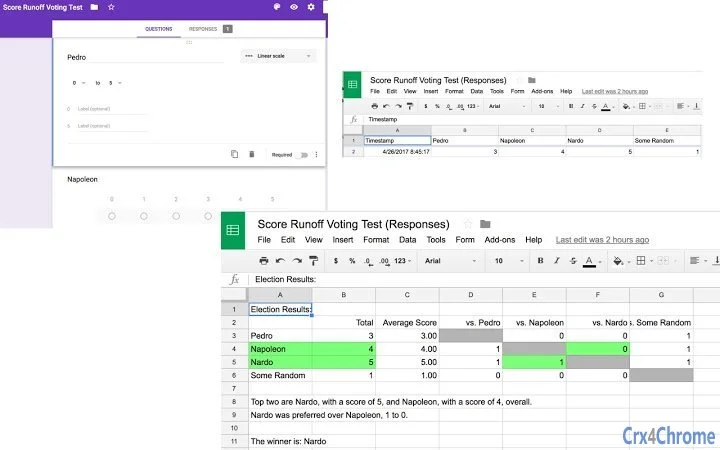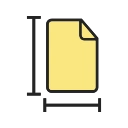SRV Calculator (lbpaanjdokolcohjdmkmnbadplgbdfbk): Score Runoff Voting is a new voting system that combines range and rank-order features. This add-on computes an SRV election result.... Read More > or Download Now >
SRV Calculator for Google Sheets
Tech Specs
- • Type: Google Sheets Add-on
- • Latest Version: 2
- • Price: Freeware
- • Offline: No
- • Developer: mark.frohnmayer
User Reviews

- • Rating Average
- 4.33 out of 5
- • Rating Users
- 3
Download Count
- • Total Downloads
- 25
- • Current Version Downloads
- 25
- • Updated: April 26, 2017
SRV Calculator is a free Utilities Add-on for Google Sheets. You could download the latest version crx file and install it.
More About SRV Calculator
Here's how you use the add-on:
1. Create a Google Form for your election. Each candidate should be a single question in the Form using the "Linear Scale" form entry type.
2. Once all form responses are collected, open the responses Google Sheet by clicking the green spreadsheet "+" button on the Responses tab of the Form.
3. Select the menu option "Add-ons->SRV Calculator->Run Election"
A new "Results" sheet will be created that shows the election results, including overall scores, voter preference table and the final winner.