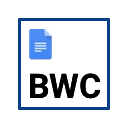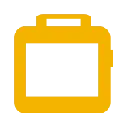Re-survey Columns D & E (klaemlppbiclofghlkngognlejpalcdn): Creates a new Google Form for upvoting comments previously collected in "Form Responses 1" columns D & E.... Read More > or Download Now >
Re-survey Columns D & E for Google Sheets
Tech Specs
- • Type: Google Sheets Add-on
- • Latest Version: 4
- • Price: Freeware
- • Offline: No
- • Developer: jcoffeepot
User Reviews

- • Rating Average
- 5 out of 5
- • Rating Users
- 1
Download Count
- • Total Downloads
- 16
- • Current Version Downloads
- 16
- • Updated: October 24, 2017
Re-survey Columns D & E is a free Productivity Add-on for Google Sheets. You could download the latest version crx file and install it.
More About Re-survey Columns D & E
This Google Sheets Add-On will help. It will create a new Google Form for you with one click. Comments in your sheet's columns D & E will instantly become answers for two new questions in a new form. Distribute your new form, and let the upvotes roll in.
Requirements:
1. Designed for use in a Google Sheet that has collected responses from a Google Form.
2. The tab with your source data must be named 'Form Responses 1'.
3. The comments upvoting must be in columns D & E.
Usage:
1. Install the Add-on.
2. Ensure your Google Sheet meets the requirements above.
3. From the Add-ons menu, choose "Re-survey Columns D & E" > "Set up new survey."
4. A new tab "Form Responses [N]" will appear at the bottom of your same Google Sheet.
5. From your new tab, go to "Forms" > "Go to live form."
6. Congratulations! You've set up your new survey.
Disclaimer:
This script is provided as-is. Use at your own risk. Author assumes no liability for use or misuse of the script.
Acknowledgements:
This script was developed starting from the following example:https://developers.google.com/apps-script/quickstart/forms. The example code was licensed under the following: http://www.apache.org/licenses/LICENSE-2.0. Thank you to the example script's authors.