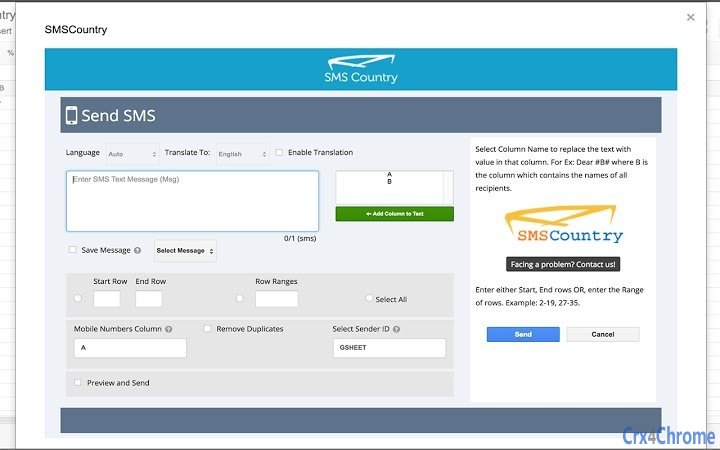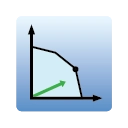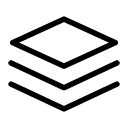SMSCountry (khfeafljcbggnahaaledkhkfneadbmdb): Broadcast SMS messages from our Google Sheets Add-on to your contacts globally with one click.... Read More > or Download Now >
SMSCountry for Google Sheets
Tech Specs
- • Type: Google Sheets Add-on
- • Latest Version: 3
- • Price: Freeware
- • Offline: No
- • Developer: SMSCountry
User Reviews

- • Rating Average
- 3.9 out of 5
- • Rating Users
- 21
Download Count
- • Total Downloads
- 0
- • Current Version Downloads
- 0
- • Updated: February 27, 2017
SMSCountry is a free Business Tools Add-on for Google Sheets. You could download the latest version crx file and install it.
More About SMSCountry
Important:
Please note that SMSCountry is intended for transactional messages. No unsolicited SMS are allowed. By using SMSCountry you agree to providing proof that you have the right to send SMS to your recipients.
In order to use SMSCountry, you need to have an authenticated SMSCountry API Auth Key and Token. To register an account with SMSCountry Network PVT. LTD, please visit us at http://www.smscountry.com/.
Unique Features of the SMSCountry Add-on. The user-friendly Add-on allows you to:
• Insert column data in your SMS easily
• Automatic “Duplicates” removal
• Segment your contacts list, if needed
• Preview your messages before sending
• Send messages to over 200+ countries
• Translate your messages into different languages instantly
• View Delivery Reports instantly
• Buy credit easily when running out of account balance
Use the SMSCountry Add-on to:
• Send alerts for transactions, market news and inventory updates
• Reminders for meetings, appointments and cancelations
• Send notifications for fees, holidays and events
• Promotional messages for product launches and discounts
• Send party and wedding invites
How To Use The SMSCountry Add-On?
1) Download the SMSCountry “Add-on.” Navigate to “Add-ons” in the menu bar.
2) Click on "Login". Enter your SMSCountry API Auth Key and Token. Please visit http://www.smscountry.com/ to register an account.
3) Once your SMSCountry API credentials are verified, create column headers and put corresponding row values.
2) To send messages, navigate to the “Add-on” menu and select “Send SMS” under “SMS Country.”
3) Compose your message using the required columns.
3) Preview your message by checking the "Preview and Send" checkbox.
4) If all message have been reviewed, click on the "Send" button.
5) View delivery reports and import to particular sheet if you want.