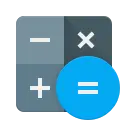Save For Later (kfokknghaopioakjibdkmjoaghcileob): A simple bookmarking tool that allows you to save any web page and read it later on any device.... Read More > or Download Now >

Bookmarking tool which allows you to save any web page and read it later on any device. Easy to use: Saving is very fast and simple, a single click, and instantly your bookmark is saved. You can save directly to any folder you want. Fast Full Text Search: Extremely fast full text search, type any part of your bookmark and find it instantly. And it's free, too. Organize your bookmarks: You can change the color of any bookmark. You can sort notes and bookmarks by color, date, title or note. You can organize bookmarks in folders. Tags: You can add tags to any of your bookmarks. You can filter bookmarks by tags either in the currently selected folder or across all folders. You can see the list of tags for the current folder. Text Only: You can view the text only version of your saved articles and webpages, for easy reading on a mobile device screen. Save securely: You don't need to be logged in to save a bookmark. Access from anywhere: Access your notes or bookmarks from any mobile device with an internet connection. Import bookmarks: You can import bookmarks you saved previously in a csv file. Export bookmarks: You can export your bookmarks as a csv file. Share folders: Share folders either read/write or read only, with other saveforlater.com users. You can collaboratively work in the shared folders. How to use: 1. Visit the app (www.saveforlater.com). Sign up for an account. On the Account (or Tools) page, you will find the blue Save For Later button (bookmarklet). Drag the blue button to your browser toolbar – that’s the area under the browser address input field. For Firefox, you need to right click the button bellow and choose "Bookmark this link", then choose Folder "Bookmarks Toolbar" and click Save. 2. Visit any website you want. Click on the "Save for Later" toolbar button whenever you want to save a Web page for reading later. You current text selection will also be saved. 3. Your Web page selection will be saved in your saveforlater.com account. Go to www.saveforlater.com , use the “Browse” button to see and organize your saved web pages. Your bookmarks are securely stored in our system. If you like this tool, please spread the word to your friends and give us a 5 star rating. If you think we can improve, please let us know at: george@saveforlater.com