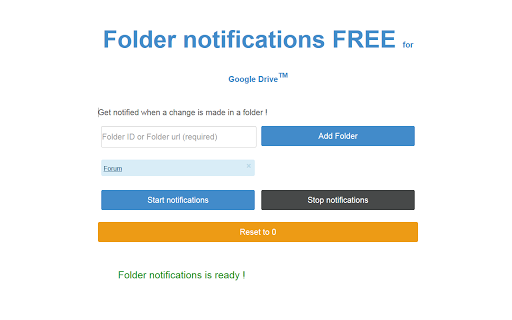Folder Notifications for Google Drive 3 CRX for Chrome
A Free Productivity App
Published By ez34.net
Folder Notifications for Google Drive (kamobdfmffnagenochfnopbignbkbppp): Receive notification when files are modified or added in Google Drive Folders. FREE version... Read More > or Download Now >
Folder Notifications for Google Drive for Chrome
Tech Specs
- • Type: Browser App
- • Latest Version: 3
- • Price: Freeware
- • Offline: No
- • Developer: ez34.net
User Reviews

- • Rating Average
- 2.7 out of 5
- • Rating Users
- 44
Download Count
- • Total Downloads
- 7
- • Current Version Downloads
- 7
- • Updated: December 31, 2015
Folder Notifications for Google Drive is a free Productivity App for Chrome. You could download the latest version crx file and install it.
More About Folder Notifications for Google Drive
This application will allow you to track change of 1 folder.
To notify multiple persons of change test folder team notification : https://chrome.google.com/webstore/detail/folder-team-notifications/cfgmndbhflempghcpdaocfoddcbelkma
#Functionnality
Be notified when a file is added or modified in your folder.
Notifications are sent each 2 hours.
#Free version limitation
No subfolders check
Only 1 folder to be tracked
#How it works
1 - Enter a folder url or a folder ID in the input field and click on "Add Folder".
2 - Click on "Start notifictaions" to start receiving notifications.
3 - Thats it !
Click on the little cross at the top right of a folder to remove it of tracking.
#Autorisations needed
-Know who you are and your email, because app need to get your email to send you the change.
-Manage your drive, app will just check change in folders. No document created or modified. It is not possible to have only read access fo the moment.
-Autorize app to be launched automatically. To send you notification each 2 hours, app have to be launch programmatically.
-Send email, because notification are sent by email.