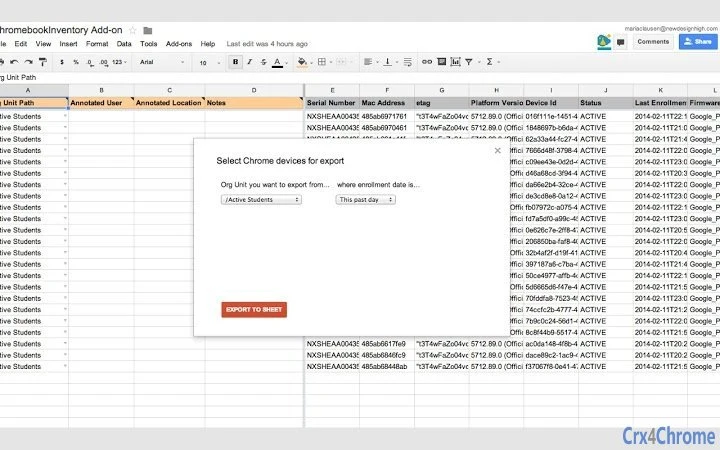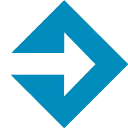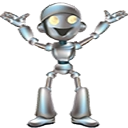chromebookInventory 29 CRX for Google Sheets
A Free Education Add-on
Published By https://cloudlab.newvisions.org
chromebookInventory (iifofihmahmlokfnajjngehfnilmdmei): chromebookInventory enables download and update of the metadata and Org Units of enrolled Chrome devices direct from a Google Sheet.... Read More > or Download Now >
chromebookInventory for Google Sheets
Tech Specs
- • Type: Google Sheets Add-on
- • Latest Version: 29
- • Price: Freeware
- • Offline: No
- • Developer: https://cloudlab.newvisions.org
User Reviews

- • Rating Average
- 4.22 out of 5
- • Rating Users
- 157
Download Count
- • Total Downloads
- 21
- • Current Version Downloads
- 21
- • Updated: August 14, 2019
chromebookInventory is a free Education Add-on for Google Sheets. You could download the latest version crx file or old version crx files and install it.
More About chromebookInventory
FEATURES
- Export your entire inventory of Chrome devices into a Google Sheet, including all of the following metadata: etag, Org Unit Path, Serial Number, Platform Version, Device Id, Status, Last Enrollment Time, Firmware Version, Last Sync, OS Version, Boot Mode, Annotated Location', Notes, and Annotated user.
- Make edits to Org unit, Annotated location, Notes, and Annotated user and update your Chrome console directly from any Google Sheet.
USE CASES
- Schools need to keep accurate records of device inventory, including assigned user, device location, and additional notes regarding things like device-condition. This tool makes the work easier.
- No more need for the extra time and expense of barcode scanning upon unboxing -- this tool pulls device serial numbers right from the Chrome Admin console to your Google spreadsheet, along with any metadata you've assigned the machines in Google's Admin panel.
- Helpful for bulk-updating OU on devices following enrollment.