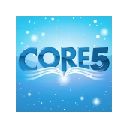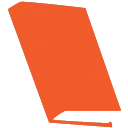Make and share web booklets in your class. Teachers and students make and share projects, lesson plans, reports, and classroom newsletters using livebooklet. How Livebooklet Works. Nothing to download, no hosting to worry about, just make your web booklet with our simple online designer then share an easy-to-remember web address with students, faculty, and parents. Make Your Booklet Using our simple booklet designer, you can drag and drop text, images, videos, audio, code, and more to make a multipage web booklet. If you already have a document, just upload it and we'll automatically convert it to a livebooklet. Get A Unique Web Address Once your booklet is finished, give it an easy to remember web address you can share with students, parents, and faculty. Your booklet lives on its own web page and can be viewed with any modern web browser on phones, tablets, and computers. Share It Everywhere Your booklet can be shared on social networks, sent in email, and even embedded into your own private classroom page. You can even download your livebooklet as a PDF for offline viewing. Made for today's digital student. From any modern web brower, a student can make a multipage web booklet with text, images, videos, audio, and more, for free. More time learning Livebooklet's simple booklet designer means students spend less time figuring out software and more time making effective and engaging documents for their projects. Never lost Livebooklets are saved automatically in the cloud and to the connected teacher account. And with single sign on, students can use their Google, Office 365, or Facebook ID to log in. Fun Most importantly, we've made it fun to make an interactive web booklet. Add fun background colors, multiple page animations, and more. Your web booklets will really impress. Features for Teachers Your Classroom With a teacher account, you can connect to student accounts and manage their booklets. You'll have full editorial control over the booklets they make. Since authoring a booklet takes place in the cloud, you'll be able to monitor their progress every step of the way. Classroom Gallery Your classroom gallery has a unique web address to share with students, parents, and faculty. Highlight lesson plans or display all the student booklets for a specific project. Its up to you what you highlight on your classroom gallery. Connect Unlimited Students There is no limit to the number of students you can connect to your account. You can see all of their booklets on your livebooklet dashboard, their booklets no longer have third party advertising, and you can track their progress on making a booklet in realtime. Don't Stress About Technology You don't have to worry about technical issues like hosting or downloading proprietary software. Just go to https://livebooklet.com/ and log in. Every livebooklet gets an easy to remember web address that will work on any modern browser on a phone, tablet, and computer. Make Templates Make a booklet and you can turn it into a template to help students get started. Just copy your template into a student account and they just have to replace the images and copy with their own content, not stress over layouts and presentation. Single Sign On No more forgotten passwords. Use your login credentials for Google, Office 365, Facebook or Yahoo to log in and keep your information private. Privacy You can control the sharing and features found on each livebooklet's landing page. Add passwords, remove sharing buttons and more. Livebooklet is free to use. Upgrade to get more features and remove ads. Student includes All of these great features: make up to 10 booklets add text, images, videos, audio, and more convert an existing document or start from scratch includes third party safe ads Teacher account includes Everything in Student, and: make up to 200 booklets save to PDF connect unlimited student accounts to your classroom no advertising on any booklets (including connected booklets)