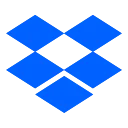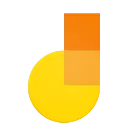Online Storage (hpijecdjkkhfnclpcnjhbalamkfncbff): Store your files in the cloud! Back up, store, and share your files. Access documents, photos, video, and more - anytime, anywhere... Read More > or Download Now >
Online Storage for Chrome
Tech Specs
- • Type: Browser App
- • Latest Version: 1.0
- • Price: Freeware
- • Offline: No
- • Developer: planteenhost.com
User Reviews

- • Rating Average
- 1 out of 5
- • Rating Users
- 6
Download Count
- • Total Downloads
- 4
- • Current Version Downloads
- 4
- • Updated: July 9, 2013
Online Storage is a free Productivity App for Chrome. You could download the latest version crx file and install it.
More About Online Storage
Easy file access. Powerful security. Total control.
Online Storage makes it easy for anyone to back up, store and share files in the cloud. From simple drag-&-drop file transfer to synchronizing files across multiple computers, Online Storage can do it all in just a few clicks.
Share with friends & co-workers
• Share your files as often as you want, with as many people as you want.
• Bypass email attachment limits with links to the files you want to share–no more undelivered emails!
• Collaborate with friends on the same file at the same time; even create multiple sync folders in multiple locations.
Store online with ease
• Store any file type and share it with anyone, even if they don't have Online Storage.
• Choose how you view your files with four different options: Column, List, Thumbnail and Filmstrip – plus, a built-in video viewer!
• Save or download multiple files at once or bundle files together with a click for easier transfer and sharing.
• View and edit anything stored in Online Storage as if it was on your local computer with our Drive Map tool.
Back up files securely
• Easily back up documents, media and more to Online Storage, either manually or on an automated schedule.
• Keep files safe during transfer to and from your account with powerful 256-bit encryption.
• Automatically update files across multiple computers – every day, week or month – with our Sync Tool.
Access your files, your way.
• Desktop: Use the Online Storage Drive Map on your computer to easily drag and drop files, photos and more to your online folder. Compatible with both Windows® and Mac®.
• Website: Log in to OnlineFileFolder.com to retrieve, store or share everything from business reports to personal videos.
• FTP: Transfer files to and from your Online Storage account via your favorite FTP client. It's still as easy as drag and drop.
Team up with Workspace
• Seamless integration with other Planteen Host Workspace products, including Email Plans, Online Calendar and Fax Thru Email.
• Access your Planteen Host Email address book from Online Storage for a fast and easy way to share files with friends, family and co-workers.
• Easily add attachments to your Planteen Host email with a built-in button to get files from Online Storage.
All Plans Include
• Scheduled backups
• Unlimited account-to-account & public sharing°
• Simple and secure storage
• Drag-and-drop file transfer
• Upload up to a 2 GB file
• Multiple-file uploads & download
• High-resolution image viewer and slideshow
• File editing tool
• Multi-computer sync
• Zip and unzip support
• FTP support