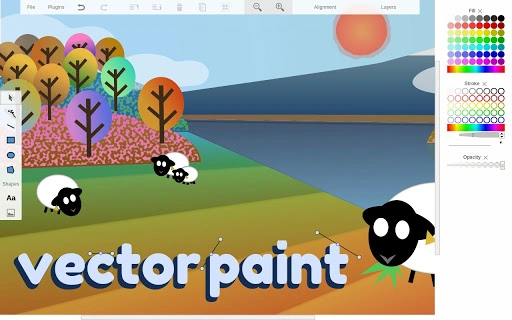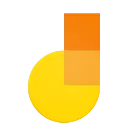Vector Paint (hnbpdiengicdefcjecjbnjnoifekhgdo): Create vector artwork with this free app... Read More > or Download Now >
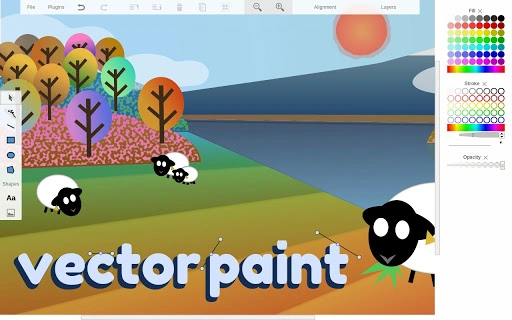
Vector Paint allows everyone to create vector-based images (including newbies). Yes, this is an app for beginners and experts. You will find yourself learning and having fun with all the tools you need for your daily to not so daily graphic design routine. Vector-based images use points, lines, curves, and shapes to represent graphics. Sorry no bucket fill. This lets the user expand and shrink graphics without distorting them into pixelated smudges. We don’t want that on our artwork. Knowing that vector graphics are resizable, you will only need to design the asset once and then drag to stretch from a palm-sized logo to a 10-foot billboard. ✔ Create unique artwork with shapes, color gradients and layers. ✔ Use Vector Paint for posters, web graphics or diagrams. ✔ Create text using Google fonts. This application uses vector graphics, which provide a clear image whatever the magnification. HTML5, no flash, and a freely exportable, open format. Hosted at Yaks Web Design and Web Apps http://www.yaks.co.nz == Features == New Save Save As Open Export as PNG Export as JPEG Undo Redo Pull shape forward Push shape backwards Pull layer forward Push layer backwards Shape to front Shape to back Layer to front Layer to back Delete shape Delete node Delete layer Clone shape Clone node Clone layer Group shapes Ungroup shape Zoom in Zoom out Zoom to selected Zoom to canvas Zoom to selection Zoom to multiplier View canvas as wireframe View ruler Align left Align center horizontal Align right Align top Align center vertical Align bottom Align relative to page Align relative to selected bounding box Align relative to first selected Add layer Hide layer Merge layer back Merge all layers Move shapes to layer Draw lines, rectangles, ellipses, polygon, text, shapes, images Assign effect to shape Set fill solid color Set fill gradient color Set fill pattern Set stroke solid color Set stroke gradient color Set stroke width Set stroke pattern Set shapes opacity and more...