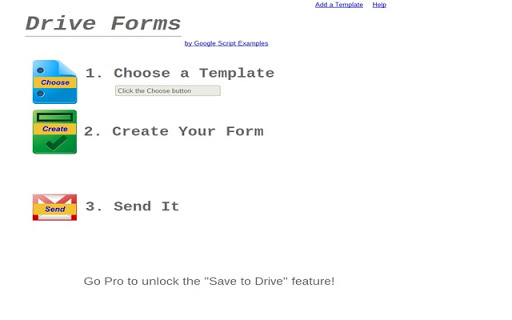Drive Forms 1 CRX for Chrome
A Free Productivity App
Published By https://script.google.com/a/macros/simpleappssolutions.com/s/AKfycbx7a693O3LS-gSUuboZ502RSs7wbnNeZTXOmVH_dXlXMPOugWU
Drive Forms (hhdhobkbajjmnmglhibnbpdhgdpfpoif): Building forms in a desktop application can be time consuming, expensive and frustrating. Take the hard work out of making forms by using Drive Forms... Read More > or Download Now >
Drive Forms for Chrome
Tech Specs
- • Type: Browser App
- • Latest Version: 1
- • Price: Freeware
- • Offline: No
- • Developer: https://script.google.com/a/macros/simpleappssolutions.com/s/AKfycbx7a693O3LS-gSUuboZ502RSs7wbnNeZTXOmVH_dXlXMPOugWU
User Reviews

- • Rating Average
- 2.8 out of 5
- • Rating Users
- 17
Download Count
- • Total Downloads
- 2
- • Current Version Downloads
- 2
- • Updated: July 26, 2012
Drive Forms is a free Productivity App for Chrome. You could download the latest version crx file and install it.
More About Drive Forms
How it works:
You create a Google doc "Template" that has special "keys" that will be turned into the questions on a web form. You can also add instructions. After filling out the web form the user can email the final document as a pdf.
If you have A Google Apps domain please Contact us for the Pro version which installs on your domain and unlocks the ability to save completed forms back to Google Drive.
To Use:
Simply Click the Choose button, select your temple, Instructions for making templates, chick the Create button and fill out your form. When your'e done enter and email and chick Send. The form is sent as a PDF.