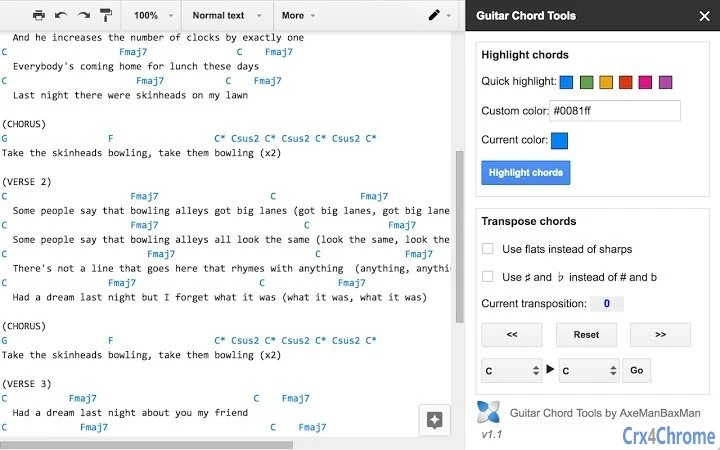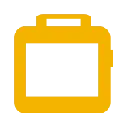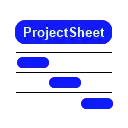Guitar Chord Tools (gkibmjbbmfffmgpinfmolmfikemjnapc): Tools to work with plain-text guitar chord and tablature files. Highlight chords automatically, and transpose the song key easily.... Read More > or Download Now >
Guitar Chord Tools for Google Docs
Tech Specs
- • Type: Google Docs Add-on
- • Latest Version: 7
- • Price: Freeware
- • Offline: No
- • Developer: AxeManBaxMan
User Reviews

- • Rating Average
- 3.51 out of 5
- • Rating Users
- 41
Download Count
- • Total Downloads
- 27
- • Current Version Downloads
- 27
- • Updated: January 30, 2017
Guitar Chord Tools is a free Productivity Add-on for Google Docs. You could download the latest version crx file and install it.
More About Guitar Chord Tools
It's great that we can find chords and tablature so easily for so many of our favorite songs these days. But too often the formatting on someone else's web site isn't quite the way you would have done it. Or perhaps what they said was a Bb, you can tell was really a Gm7. And who knows if that website will even be there tomorrow? So it's nice to have a copy of your own stored in Google Docs. Then you know you'll always have access, plus you can make your own corrections and annotations and format it exactly how you like, or even share it with the band to edit collaboratively.
But Google Docs lacks some of the great features that the tablature websites have, like automatically highlighting the chord names in a different color, and changing the key of all the chords with one click. This Add-on brings those features to Google Docs.
Main features include:
* Automatic contextual chord name detection (Examples. C, G, Am7, F#maj7, E/F#, Gbmaj7b5, etc)
* Color chord highlighting, with selectable color
* Muscial key transposition
* Choose flats or sharps for enharmonic equivalents
* Optionally use Unicode ‘♯’ and ‘♭’ symbols for sharps and flats
* Apply chord highlighting and key changes to entire document or just the portion selected
Hope you enjoy!
Permissions Required:
* View and manage documents that this application has been installed in
-- Required to make edits to the doc you are looking at.
* View and manage data associated with the application
-- This is for saving preferences (it remembers your last used highlight color for example).
* Allow this application to run when you are not present
-- I'm not sure about this one. Supposedly this has to do with OAuth token refreshing that Google does for all Add-ons. Don't worry, my code definitely does not go highlighting chords and transposing your music while you aren't looking!