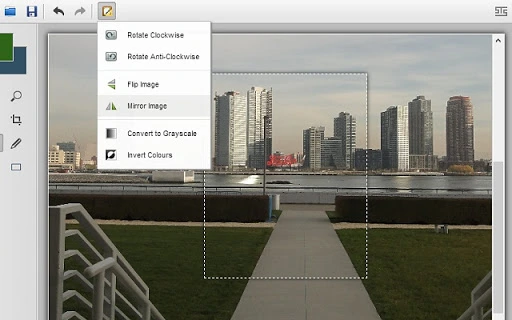Pengi Paint (gfbgfngplhjellnnjdogdcbokindniln): Latest Update:- Improved pencil tool when drawing with a size of 1Simple picture editor for JPG, PNG, GIF & BMP file types. Changes can be saved... Read More > or Download Now >
Pengi Paint for Chrome
Tech Specs
- • Type: Browser App
- • Latest Version: 0.8.21
- • Require: Chrome 23 and up
- • Offline: Yes
- • Developer: lostsource.com
User Reviews

- • Rating Average
- 2.49 out of 5
- • Rating Users
- 87
Download Count
- • Total Downloads
- 13
- • Current Version Downloads
- 13
- • Updated: June 14, 2015
Pengi Paint is a free Productivity App for Chrome. You could download the latest version crx file and install it.
More About Pengi Paint
- Improved pencil tool when drawing with a size of 1
Simple picture editor for JPG, PNG, GIF & BMP file types. Changes can be saved as JPG or PNG.
- Crop, Square, Circle and Line tools
- Selection tool with Copy+Paste functionality
- Pencil tool with pixel level editing (ideal for Pixel art)
- Undo / Redo History
- Flip, Mirror, Rotate and Resize Image
- Negative, Gray-scale and Sepia filters
- Color Picker tool (dropper)
- Fill Tool
- Mouse-wheel Zooming
- Paste externally copied image data
Suggestions or issues are appreciated,
pengi@lostsource.com