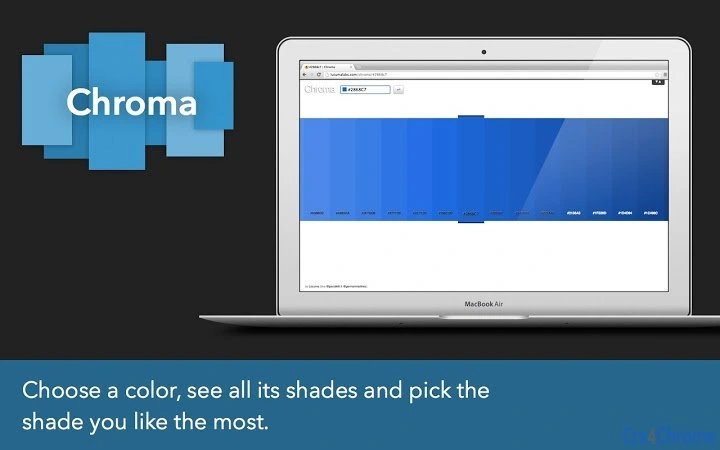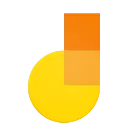Chroma (gefgglgjdlddcpcapigheknbacbmmggp): Pick a color. Choose a shade. PROFIT. If you are in dire need of a superb color picker, you’ve found it!... Read More > or Download Now >
Chroma for Chrome
Tech Specs
- • Type: Browser App
- • Latest Version: 2.1.0
- • Price: Freeware
- • Offline: No
- • Developer: lucumalabs.com
User Reviews

- • Rating Average
- 4.55 out of 5
- • Rating Users
- 220
Download Count
- • Total Downloads
- 14
- • Current Version Downloads
- 5
- • Updated: January 2, 2018
Chroma is a free Productivity App for Chrome. You could download the latest version crx file or old version crx files and install it.
More About Chroma
Tired of launching Photoshop just to pick a color and know what RGB you should use? You know the RGB, but need the HEX? Know the HEX, but desperately need the RGBa? Chroma comes to the rescue.
With Chroma you can:
- Select a color from the Color Wheel or write the color’s HEX or RGB.
- Right click to copy the color’s HEX, RGB or RGBa
- Save colors
- Resize your browser window, so you can display our nifty Shades Palette vertically, right where you need it, next to your code editor.
- See the color you picked the last time you used Chroma.
- Click to copy the color’s HEX.
- Scroll horizontally with the mouse wheel.
- Use HEX or RGB mode.
Web app version: http://lucumalabs.com/chroma