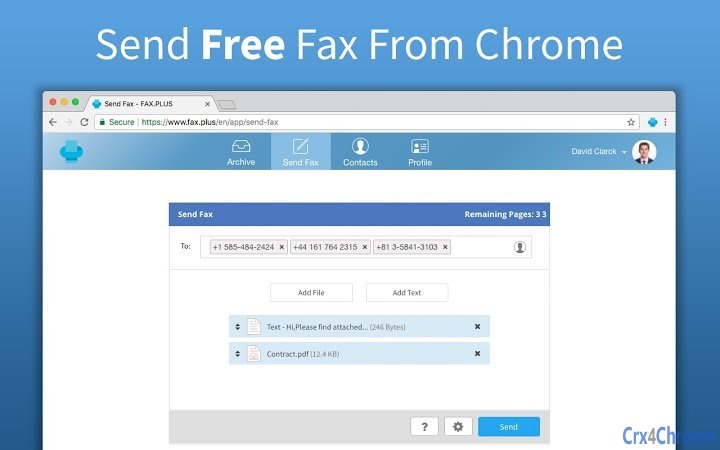Fax.Plus App (efbbdgkneogjdlgniifkonhcnijpehan): FAX.PLUS enables you to send and receive fax using your Chrome browser. It’s free, fast, secure, and comes with wonderful features.... Read More > or Download Now >
Fax.Plus App for Chrome
Tech Specs
- • Type: Browser App
- • Latest Version: 0.0.3
- • Price: Freeware
- • Offline: No
- • Developer: fax.plus
User Reviews

- • Rating Average
- 3.25 out of 5
- • Rating Users
- 4
Download Count
- • Total Downloads
- 14
- • Current Version Downloads
- 14
- • Updated: December 19, 2017
Fax.Plus App is a free Business Tools App for Chrome. You could download the latest version crx file and install it.
More About Fax.Plus App
What are the main features of FAX.PLUS?
• Email to Fax
• Scheduled faxing
• Drop fax in transit
• Send faxes to numbers that require extension dialing
• Sign documents (Electronic signature)
• Cloud storage
• Built-in scanner to scan documents
• Send faxes to human operated telefax machines
• Fax API
What countries does FAX.PLUS support?
You can send free fax to more than 150 different countries, and if you are interested in getting a dedicated fax number to receive fax online, we’ve already added 42 countries, including United States, Canada, Japan, Malaysia, and Germany, in the list.
Is FAX.PLUS available on any other platform?
FAX.PLUS is available on Web, Android, and iOS and you can sync your account across these platforms to send and receive fax on the go.
How to send free fax and receive fax with FAX.PLUS?
1. Use your Google account to sign up (No credit card needed)
2. Go to the “Send Fax” tab and use the “To” field to specify the recipient's number (You can send fax to multiple contacts at once)
3. Click on the “Add Text” field to attach a cover sheet, and use “Add File” to attach the documents you’d liked to be faxed
4. Hit the “Send” button and your fax will be sent immediately.