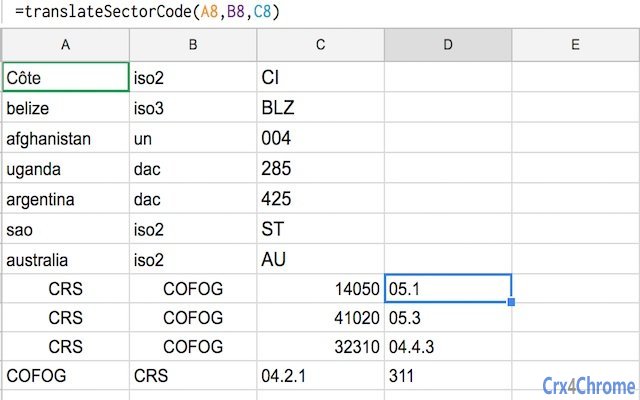JUDS Navigator Spreadsheet Tool (ebollfnffgfgjfabkkdkofdgnoabfemc): This tool allows you to get the best translation from one sector code to another or to retrieve a relevant international code... Read More > or Download Now >
JUDS Navigator Spreadsheet Tool for Google Sheets
Tech Specs
- • Type: Google Sheets Add-on
- • Latest Version: 2
- • Price: Freeware
- • Offline: No
- • Developer: blisowska
User Reviews

- • Rating Average
- 0 out of 5
- • Rating Users
- 0
Download Count
- • Total Downloads
- 6
- • Current Version Downloads
- 6
- • Updated: October 3, 2017
JUDS Navigator Spreadsheet Tool is a free Utilities Add-on for Google Sheets. You could download the latest version crx file and install it.
More About JUDS Navigator Spreadsheet Tool
The Navigator cross-links standards in a machine-readable way to enable users understand the relationships between different international data standards, and to make comparisons between them.
The Joined-up Data Standards Navigator (joinedupdata.org) provides you with easy-to-use tools to make your life simpler and to increase the efficiency of your analysis. Our spreadsheet tool allow you to run simple search to find out if and how data standards compare, saving you from the painstaking task of manually mapping the data yourself.
In essence it allows you to get the best translation from one sector code to another or to retrieve a relevant international code for a given country from directly within the spreadsheet you are working in.
Once downloaded, the tool offers two functions:
• translateSectorCode()
• translateGeoCode()
Function: translateSectorCode()
This function returns the best translation between codes used by data standards describing socio-economic sectors and economic activities. These include: OECD DAC CRS (crs), UN Classification of Functions of Government (cofog), UN International Standard Industrial Classification of All Economic Activities (isic), IRS National Taxonomy of Exemption Entities (ntee) or World Bank themes (world_bank_themes) and sectors (world_bank_sectors).
The abbreviations used by the function to recognise individual data standards are shown in bold red and in brackets next to its full name in the list above.
To use the function, select the cells containing, enter directly into the function:
• where to translate the code from,
• which standard to translate to
• the sector code from the data standard you wish to translate from
Function: translateGeoCode()
This function allows you to retrieve the following codes for each country: OECD DAC recipient or donor code (dac), UN FAO country code (faostat_num), FAO Global Administrative Unit Layer (gaul_num), IMF IFS code (imf_ifs), ISO 2 (iso_2), ISO 3 (iso_3), UN country code (un_num).
The abbreviations used by the function to recognise individual data standards are shown in bold red and in in the list above.
To use the function user must select the cells containing, or enter directly into the function:
• country name
• type of code to be returned.