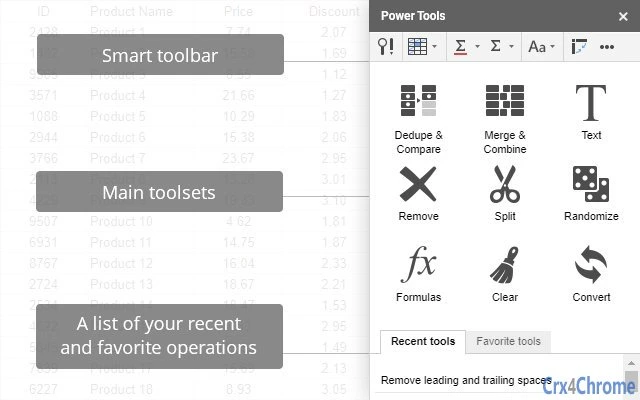Power Tools 61 CRX for Google Sheets
A Free Productivity Add-on
Published By https://www.ablebits.com
Power Tools (dofhceeoedodcaheeoacmadcpegkjobi): Set of 30+ tools for daily tasks: change case; sum by color; remove duplicates; split, merge, compare, find, clean up data and more.... Read More > or Download Now >
Power Tools for Google Sheets
Tech Specs
- • Type: Google Sheets Add-on
- • Latest Version: 61
- • Price: Freeware
- • Offline: No
- • Developer: https://www.ablebits.com
User Reviews

- • Rating Average
- 3.2 out of 5
- • Rating Users
- 1533
Download Count
- • Total Downloads
- 111
- • Current Version Downloads
- 47
- • Updated: June 13, 2019
Power Tools is a free Productivity Add-on for Google Sheets. You could download the latest version crx file or old version crx files and install it.
More About Power Tools
Among its add-ons you'll find those that remove duplicates, compare and vlookup sheets, import ranges from multiple sheets, merge cells, find and replace data, sum and count colored cells, generate numbers and other records. Text toolkit utilities are also included and let you change case, add and remove strings and characters, trim whitespaces, and split text to columns.
All the tools are divided into 10 different groups based on their main purpose:
➊ Smart toolbar offers some one-click actions. The main ones are:
- Advanced find and replace. Search in values, formulas, links, errors, and notes
- Sum and Count colored cells (other functions included)
- Change text case: capitalize first or all letters, apply sentence and lowercase, toggle text
Other toolbar instruments let you:
- Flip data
- (Un)freeze top rows and left columns
- Unpivot tables
- Unmerge all or selected cells
- Auto calculate all numbers
➋ Dedupe and Compare data:
- Find and remove duplicates in any combination of columns in your sheet
- Compare two columns or sheets to find duplicates
- Highlight duplicates or uniques, copy or move them to another location
- Identify dupes in a status column
➌ Merge and Combine sheets:
- Merge cells in rows, columns, or the entire range and keep all records
- Merge two Google sheets by key columns: vlookup data from another table, considering text case and ignoring blanks
- Combine duplicate rows and merge unique data referring to the same record
- Combine data from multiple sheets into one based on column headers
➍ Work with text:
- Capitalize each word or cell, change case to uppercase or lowercase, toggle and polish text
- Add text by position: at the beginning or at the end of the selected cells, before or after certain text, or at any other position you need
- Replace accented characters with regular, turn codes to symbols and back
➎ Remove unwanted data:
- Get rid of any characters or strings in the range
- Remove line breaks, commas, and any characters or strings in the range
- Remove characters by position, or when they follow or precede certain text
- Delete leading and trailing spaces
- Reduce spaces between words to one
- Remove HTML entities, non-printing characters, and delimiters
- Delete all empty or unused rows and columns
➏ Split toolset:
- Separate values by any character or string
- Split text by position
- Separate first and last name in Google Sheets, extract titles and other name parts into individual columns
➐ Randomize:
- Shuffle values in rows, columns, or the entire range
- Generate random numbers, dates, booleans, custom lists, or strings
➑ Try out the formula tools:
- Toggle between relative and absolute cell references
- Convert formulas to values
- Autosum columns and automatically add other functions to all selected columns
- Add new calculations to all Google Sheets formulas at once
➒ Clear contents in Google Sheets by type:
- Erase any combination of data types from the selected range: formatting, numbers, dates, booleans, notes, text, or hyperlinks
➓ Convert data format:
- Convert text-formatted numbers and dates to numeric and date format
- Change number sign
- Export Google Sheets range to JSON or XML
Power Tools keeps the history of the recent operations at hand so you could quickly re-apply actions to a different range. You can also favor the most frequent features to have access to them at any time.
Or save the entire sets of options to find duplicates or merge two tables in a click.
What's new?
We introduced yearly subscriptions, you can still enjoy a fully-functional trial version of the add-on for 30 days.
V1.9
New features:
- Find duplicate or unique cells. You can find and process duplicate or unique cells within the selected range. Look for the feature “Remove duplicate cells” in the “Dedupe & Compare” group.
- Unpivot table.
- Find and replace: new type to look in - Errors. Now you can perform search in errors.
- Text: Polish text. Single click and the add-on will delete extra spaces, add spaces after punctuation marks, and apply “Sentence case.” for all cells with text within the selected range.
Improved:
- Range selector UX. If you had slow Internet connection or server response, you could get an incorrect range. We've significantly reduced that possibility.
- UX; the add-on will offer the most possible actions and warn about possible mistakes and lags. Special thanks to Chris Cobian for the idea about the default "Add to the end" action for unique columns in Merge Sheets.
- Performance. The new version of the add-on processes colored cells faster.
- Small screens and minor issues UIs.
- UI for 4K monitors.
- Randomize: random values generator.
- Text: replaces Icelandic accented characters.
- Split names: titles and suffixes detection. In many cases, they are recognized even if their position is incorrect.
- Split names: new medical suffixes added.
- Swap: renamed to Flip.
Fixed:
- Removing Alternating colors.
- Corrupting main table formatting.
- Combine rows: the add-on was freezing without the data.
- Combine sheets: modifying date format after combining.
- Combine sheets: The message "The entered range is incorrect" kept showing even after the range was corrected.
- Find and replace: the add-on didn't find links to the range.
- Find and replace: if you were looking for hyperlinks only, the add-on showed cells with formulas too.
- Merge sheets: processing cells with dates.
- Flip: processed only top and bottom rows.
- Text: replacing “ß", it is now replaced with “ss”.
- Shuffle: was losing links.
- Split names: some issues with suffixes.
V1.8
New features:
- Combine Sheets. It consolidates data from many spreadsheets into one.
- Unmerge cells. It unmerges all merged cells within a selection or on a whole sheet.
- Change case: tOOGLE cASE
Improved:
- UI/UX.
- Change case: “Capitalize each cell” has turned into a fully functional “Sentence case.”
- Smart Toolbar.
- Function by color.
Fixed:
- Swap: cell format didn’t apply.
- Find and replace: Server Error during the export of results.
- Convert text to numbers didn’t work.
- Split names: work after selecting an entire column
- Minor bugs
V1.7
New features:
- Combine Rows. It combines duplicate rows, merges uniques and calculates subtotals.
Improved:
- Merge Sheets performance.
- UI of Split by position.
Fixed:
- “Capitalize Each Word” treated apostrophe as a word delimiter.
- Remove Duplicates didn’t allow to use second column for comparison.
- Merge Values converted colon to semicolon.
- Error with “w”.
If you have any questions about the add-on, please post them here: https://www.ablebits.com/docs/google-sheets-power-tools/
We'll be happy to assist!